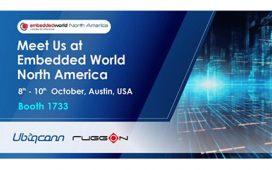Samsung rolls out new Galaxy Watch faces with Wear OS 5 for its Galaxy Watch 4, 5, and 6 models, offering users fresh customization options. While these devices haven’t yet received the full Wear OS 5 update, this smaller update gives users a preview of what’s to come in the anticipated One UI Watch 6 software. The new watch faces are available through the Galaxy Wearable app, introducing both functional and aesthetic upgrades to the Galaxy Watch lineup.
What’s Included in the New Galaxy Watch Faces with Wear OS 5
Samsung’s Wear OS 5 update introduces several new Galaxy Watch faces, enhancing personalization and functionality. These faces, which debuted with the Galaxy Watch 7 and Galaxy Watch Ultra, are now available for Galaxy Watch 4, 5, and 6 users. This update includes both digital and analog watch faces, catering to a variety of styles and preferences.
The Simple Digital face offers a minimalist design, ideal for users who prefer a straightforward look. For those who prefer something classic, the Spatial Number face provides a traditional analog design, appealing to users seeking a refined aesthetic. These new Galaxy Watch faces cater to a wide range of tastes and ensure that every user can find a suitable option.
In addition to their visual appeal, the new Galaxy Watch faces come with interactive features like complications. These features allow users to view real-time information directly on their watch face, including fitness stats, weather updates, and notifications. The Ultra Info Board face, for example, displays a comprehensive overview of important data, such as health metrics and scheduled events, all at a glance.
Samsung places a strong emphasis on customization, allowing users to personalize their Galaxy Watch faces. They can adjust elements like colors, styles, and widgets to match their preferences. This flexibility allows users to create a watch face that is not only functional but also tailored to their needs.
Compatibility and How to Update
To access the new Galaxy Watch faces with Wear OS 5, Galaxy Watch users must first ensure their device is updated to the latest software version. After the update, users can find the new Galaxy Watch faces by opening the Galaxy Wearable app on a connected smartphone. In the app, they should navigate to the “Watch Faces” section, where they will see a Featured Watch Faces banner. From here, they can view and download the new Galaxy Watch faces, such as Simple Digital, Spatial Number, and Ultra Info Board.
Alternatively, users can access these Galaxy Watch faces directly on their devices. They simply press and hold the current face and scroll through the available options. Once downloaded, users can further customize the watch faces, adjusting colors, complications, and styles to suit their preferences.
This update is part of Samsung’s ongoing efforts to improve the user experience across its smartwatch lineup. While the Galaxy Watch 7 and Galaxy Watch Ultra were the first to feature Wear OS 5 in July, users of older models can now try the new Galaxy Watch faces. This gives them a glimpse of the performance and design improvements Wear OS 5 offers. These new Galaxy Watch faces cater to various preferences, offering both digital and analog options, as well as interactive features that enhance usability.