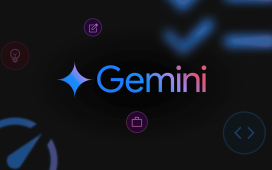Squid Game is no doubt one of the most popular series on the streaming platform Netflix. The series has an impressive rating of 8 on IMDB and an audience approval of 95% on Rotten Tomatoes. Netflix is now gearing up to launch the second season of Squid Game. Since people are excited about the new season, Netflix and Google Search have collaborated to introduce a new mini-game for Squid Game. So if you are excited for the new season, then here’s how to play Squid Games in Google Search.
Here’s how to play Squid Games in Google Search
Notably, the mini-game for the popular series in Google Search is available on both desktop and mobile browsers. To play the game, you can search for “Squid Game” in the tech giant’s search engine. Now, you will see a brown rectangle gamepad icon at the bottom of the screen on top of the search results. You can begin the game by tapping or clicking on the brown icon.
Then, you will see a layout resembling the Red Light, Green Light game. You will control six players dressed in sweat suits in the mini-game. The blue circle on the left will allow you to move the players forward. The main objective of the game is to get the individuals to walk to the finish line while the doll looks away. The red button on the right side allows you to stop the players before the doll turns around.
If you fail to stop the players from moving forward, the game will eliminate one of the characters. If you manage to get any character to cross the finish line, then you will win the game and will get a shower of virtual confetti. The concept here is the same as the original series.
Squid Game: Unleashed is available for everyone for free
In related news, Netflix’s Squid Game: Unleashed game is available for free to everyone for a limited period. It is a 32-player party royale showdown featuring various challenges inspired by the series. You don’t even need to be a subscriber of Netflix or watch the show to play this game. You can play Squid Game: Unleashed on Android and iOS devices without any advertisements, in-app purchases, or extra fees.