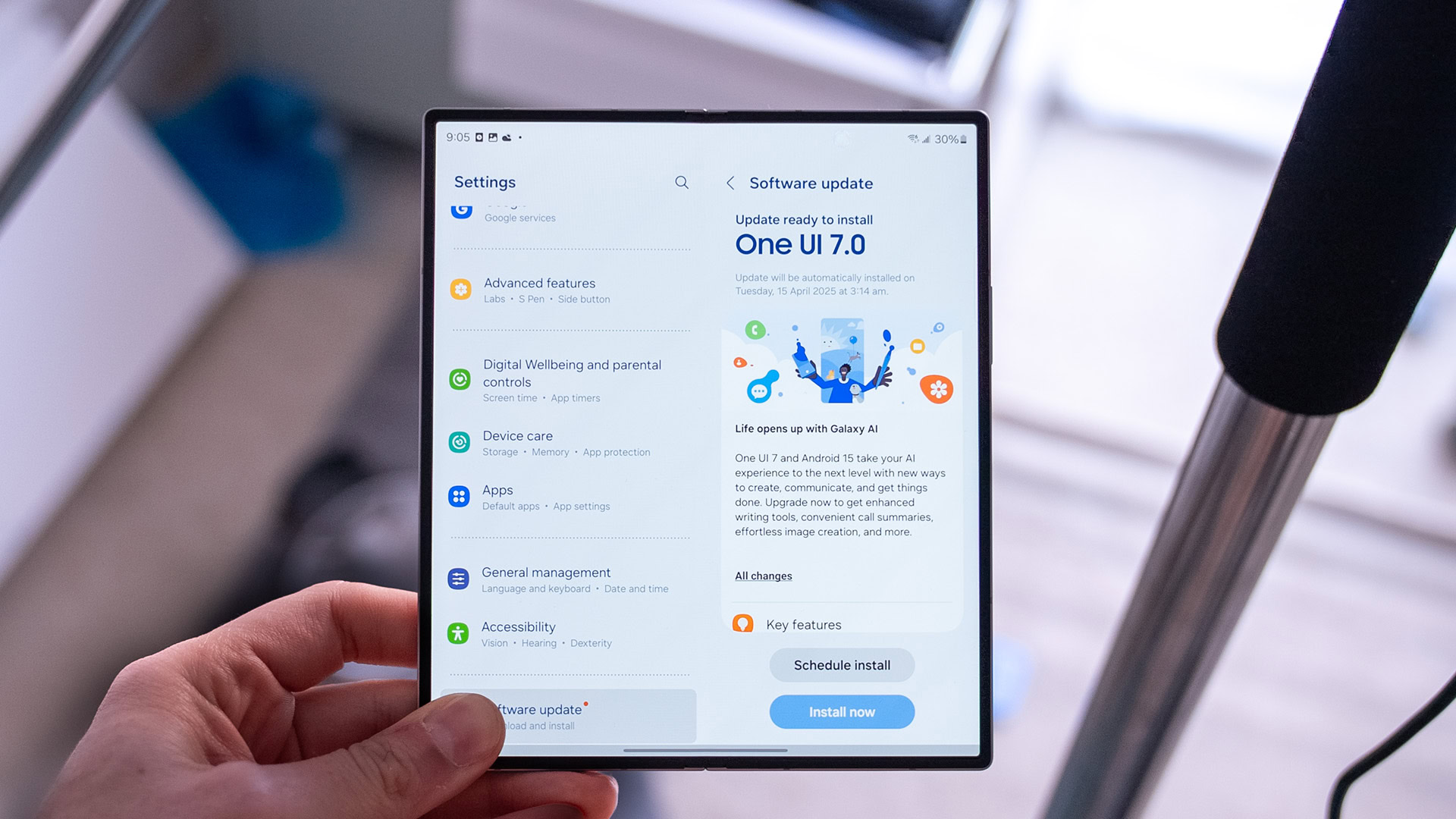
Paul Jones / Android Authority
TL;DR
- The stable One UI 7 update brings Gemini integration to older Samsung devices, including the Galaxy S24 Ultra.
- Gemini now works with Samsung Calendar, Notes, and Reminders apps and supports common clock functions.
- This was missing in the One UI 7 beta but is in the stable release.
When Samsung unveiled the Galaxy S25 series back in January, one of the more exciting features announced alongside the phones was Gemini integration. Gemini was finally replacing Bixby as the default assistant summoned via the power key, and it was even getting integrations with Samsung’s first-party apps. As the One UI 7 betas continued for older devices, it looked like Samsung would lock some Gemini goodies into the Galaxy S25. Thankfully, summoning Gemini via the power key was added in later beta builds. Now that the stable One UI 7 updates have started (and stopped) to reach older phones, more Gemini features are available to them.
Despite having the stable version of One UI 7 on a Galaxy S24 Ultra for nearly a week, we didn’t notice that Gemini integration had been enabled until today, when Gemini answered a query with data from a Samsung application. The integration is limited to Samsung’s calendar, notes, and reminders apps. It can also create timers, alarms, and stopwatches in Samsung’s clock app, but that’s always been the case as it does this through Gemini’s utilities app. That could expand over time, but those three apps already cover most of what you’d want Gemini to do.
The integration is useful and was one of the things I enjoyed most when I used a Galaxy S25. Samsung uses the example of asking Gemini to take every game Manchester United will play this year and add them to your calendar to demonstrate how powerful this can be. I can confirm that it works. Unfortunately, that also meant I had to delete many calendar events I didn’t care about after testing.
To check if you have Samsung app integration in Gemini, open it, tap your profile at the top right, and then open the apps menu. If available, Samsung’s apps will appear at the top of the list.
Will you be using Samsung’s Gemini integration? What other apps would you like to see hook into Gemini? Let us know in the comments below.







