The OnePlus 13. A phone I’ve actually been looking forward to, for many months. OnePlus has really turned itself around in the past couple of years. Not that OnePlus was in that bad of a spot before the OnePlus 11 launched, but since then, they have really released banger after banger after banger – wrestling fans will get that reference. With the OnePlus 12, the only real issue I had was the curved display. And I still use the OnePlus Open almost daily, because it’s such a great foldable (plus release an Open 2!).
Now, we have the OnePlus 13. Since it was announced in China a few months beforehand, we mostly knew what to expect here. Including the Qualcomm Snapdragon 8 Elite chipset, which was announced in October. Additionally, the Midnight Ocean color with he faux leather back is coming to the US, thankfully. Of course, you know what else to expect from OnePlus, including high-end specs and the fastest charging of any phone available in the US – 80W.
But, the OnePlus 13 is still seen as a niche phone. A phone that is made specifically for those that want the very best of everything. Can OnePlus break out of that niche and get everyday consumers with the OnePlus 13? I think they can.
OnePlus 13 Review: Design and Build Quality
Like most smartphones these days, OnePlus has not changed its design that much this year. It’s another refinement, and that’s perfectly fine. The design is part of a brand’s identity, and it doesn’t make sense to spend a ton of R&D money on a design that is going to function exactly the same. The big changes here, when you compare the OnePlus 13 and the OnePlus 12, will be the sides. The OnePlus 13 now has flat sides, with the display being a quad-curved display, so it sort of melts into the frame.
As mentioned, I have the Midnight Ocean color here, which is a glossy silver color, with a blue faux leather backing. I will say, it feels amazing in the hand without a case, but the screen does scratch pretty easily (it doesn’t shatter easily, however). So you will want to keep it in a case, especially if you want to use MagSafe with it.
The OnePlus 13 does support MagSafe, however, you do need a MagSafe case. OnePlus says that it is pretty difficult to add the magnets inside the phone, without making it much thicker. Especially with a 6,000mAh battery inside already. So they settled on using it in cases only – like OPPO with the Find X8 series. This is perfectly fine, as I feel like most people using MagSafe are going to use a case anyways.
OnePlus did shave down the thickness of the OnePlus 13 this year. The regular OnePlus 13 is 8.5mm, while the Midnight Ocean is 8.9mm because of the faux leather back. It is pretty noticeable in the hand, so if you’re coming from the OnePlus 12 to the OnePlus 13, you will notice it. It is also noticeably lighter, though it is only 10g lighter (or 7g if you get the Arctic Dawn or Black Eclipse color), so it shouldn’t be as noticeable as it is.
Otherwise, the design isn’t that different from the OnePlus 12. You will notice a difference with the camera module, there’s no longer the extension that is melting into the side of the phone like the OnePlus 12 had. But we do still have the alert slider, and the IR Blaster, which is something that no other phone in the US has right now. Every other phone has ditched it for one reason or another.
OnePlus 13 Review: Display
OnePlus claims that the OnePlus 13 display has been rated an A++ from DisplayMate, which is the current highest-rating it can get. making this the best display on a smartphone. When you look at this display, you’ll agree. The display is simply stunning, especially paired with the much higher brightness, compared to the competition. This is a ProXDR display with a peak brightness of 1,600 nits in high brightness mode (basically meaning you’ll actually see this level of brightness). With the maximum brightness being an incredible 4,500 nits.

What does this mean in real life? Well, it gets very bright. In fact, we had to change up how we do our battery life testing, because it’s so bright. In direct sunlight, you won’t have an issue seeing this display. I’ve used this phone in the Bahamas, Miami and Copenhagen, and had zero issues with the display.
The quad-curved display here also looks amazing. As someone that has not been a huge fan of curved displays, I do actually really like these quad-curved displays that seem to be taking over now. It looks like the screen is just floating on the top of the phone. But I will say, that it does scratch pretty easily. My OnePlus 13 slid off of my bed in my hotel room in Copenhagen, hitting the carpet below and now it has a good amount of scratches in the corner. So make sure you keep a case on your OnePlus 13.
To put it plainly, this is the best display on a smartphone, today. That might change with the Galaxy S25 Ultra around the corner, but for now it is the best.
OnePlus 13 Review: Performance
OnePlus has always offered top-notch performance on its smartphones. With the OnePlus 13, we’re looking at the Snapdragon 8 Elite chipset, 16GB of LPDDR5X RAM, and 512GB of UFS 4.0 storage. So this phone is going to be super speedy, especially with all of the changes in OxygenOS 15. And that’s exactly what my performance has been.
The OnePlus 13 absolutely flies when doing anything on this phone. I will say, it tends to underclock a bit when playing demanding games like Genshin Impact, especially when compared to the realme GT 7 Pro. But in day-to-day tasks, you won’t have an issue with this phone. Now it does tend to get warm when doing some things, like using the camera for a long time. Of course, the weather has a bit to do with this as well. When I was in the Bahamas, it got quite a bit warmer than in Copenhagen or home in Michigan where its much colder.

Benchmarks
With every phone, we run a number of benchmarks to really get a handle of how well the phone performs. Of course, we use it as our daily driver to see how it runs daily tasks like checking X, email, etc., but benchmarks let us push it to the limits.
So, we have three benchmarks that we run. Two of which a phone could “cheat” in, essentially removing any throttling so that it can get higher scores. That’s not as much of a deal these days as it was been in the past. The third test is a video export test that companies really can’t cheat in.
First up is Geekbench 6. This is able to show us how well the phone does with raw performance. So we get a single-core, multi-core and GPU score for each phone. For this review, we will compare it to the Vivo X200 Pro (MediaTek Dimensity 9400) and the OnePlus 12 (Snapdragon 8 Gen 3).
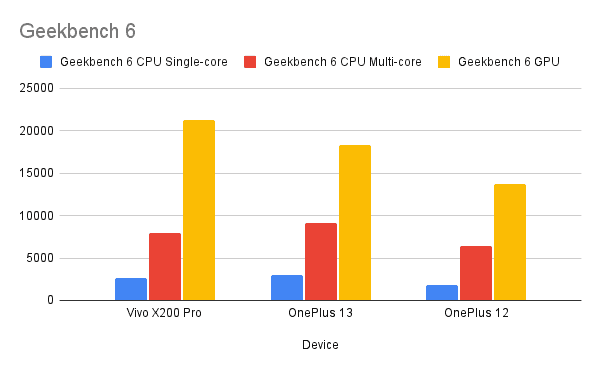
In the single core, OnePlus 13 scored 3036 and 9,150 in the multi-core. These are actually very close to the Snapdragon 8 Elite reference design that we tested in Maui at Snapdragon Summit. A tad lower, but it’s worth mentioning the reference design was created specifically for pushing the Snapdragon 8 Elite to the max, and had no cooling or throttling. This is a tad faster than the Vivo X200 Pro with its Dimensity 9400, and a pretty nice upgrade over the OnePlus 12.
In the GPU test, OnePlus 13 scored 18,342 which is also a nice upgrade over the OnePlus 12, but somehow MediaTek managed to have a more powerful GPU this year. With numerous phones running the Dimensity 9400, we’ve seen it destroy the Snapdragon 8 Elite score. The Vivo X200 Pro scored 21,272. That’s 14% better than what the OnePlus 13 has.
Next up is 3DMark Wildlife Extreme Stress Test. This test is designed to really push the phone to its absolute limit, so you’ll get three scores on this test. It provides you a best loop score, lowest loop score and then a stability score which comes from adding up all of the 20 loops that this test does. The OnePlus 13 had a best loop score of 5,918 and a lowest loop score of 4,373, giving it a stability percentage of 73.9%. This is pretty similar to what the Vivo X200 Pro got, though it had a slightly higher best loop, lower lowest loop and a lower stability. Which means that the massive vapor chamber in the OnePlus 13 is doing its job. It’s also a huge improvement over the OnePlus 12 which only had a 50.8% stability score.
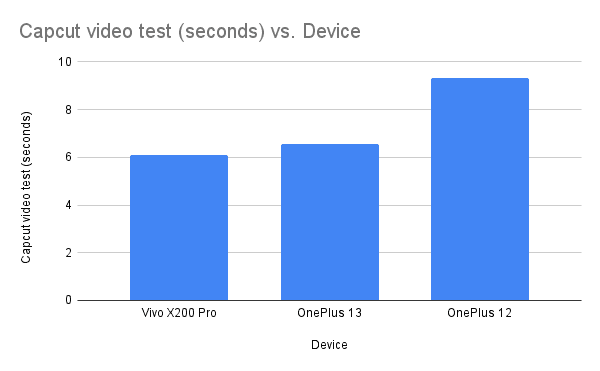
Finally, we run a video export test with Capcut. What happens here is we load up the same 60-second clip on every phone we test. Then we export it from Capcut in 4K30 and time how long it takes to export. The OnePlus 13 had a much faster time than the OnePlus 12, at 6.55 seconds, that’s nearly 30% faster. Though the Vivo X200 Pro was faster at 6.11 seconds. This is something we have noticed with many Dimensity 9400 phones, as they do this test faster than their Snapdragon 8 Elite counterparts.
Thermals
Moving onto thermals, we also run three tests here. The first one is 3DMark Wildlife Extreme Stress Test. So once that test completes, we then take its temperature, recording the highest temperature from the phone. Typically this is up near the top of the phone where the cameras are. The OnePlus 13 was 115.8 degrees Fahrenheit. That’s pretty similar to other Snapdragon 8 Elite phones we’ve tested, and actually warmer than the OnePlus 12. Making me really think that the Snapdragon 8 Elite runs hot. The Vivo X200 Pro, however, was only 108.1 degrees.
It’s important to note that we do not run these tests back to back. We let the phone cool down until its room temperature before moving onto another test.
The next test we perform is playing Genshin Impact for an hour at max brightness and max graphics settings. Genshin Impact isn’t quite as demanding as it used to be, but it is still quite demanding. And we found that after 60 minutes of gameplay, it was 97.7 degrees Fahrenheit. That’s a degree warmer than the OnePlus 12, but a solid 5 degrees warmer than the Vivo X200 Pro.
Finally, we do a camera test. Typically, recording video at 4K30 does heat up the phone quite a bit. So we record 4K30 (not all phones do 4K60, which is why we opt for 4K30), and take the temperature at 5 minutes and again at 10 minutes. The OnePlus 13 was 89.2 degrees at the 5-minute mark, and 93.9 at the 10-minute mark. These are not bad numbers at all and pretty comparable to the Vivo X200 Pro, as well as other Dimensity 9400 and Snapdragon 8 Elite phones.
So the final verdict on thermals, OnePlus has done a good job with the vapor chamber, but prepare for the OnePlus 13 to get warmer than the OnePlus 12 did.
OnePlus 13 Review: Battery Life and Charging
I’m going to start out talking about battery life by saying, the OnePlus 13 didn’t live up to my expectations. Seeing the 6,000mAh capacity battery here, and after using the Find X8 Pro which has a smaller battery, I expected this phone to give me a good 10-12 hours of screen on time. But that’s not the case. In fact, I’m finding that most Snapdragon 8 Elite phones don’t last as long as Dimensity 9400 phones.
Typically, I’d end the day with around 30-40% on the OnePlus 13, after a good 6-7 hours of screen on time. It did last pretty well on travel days, when I was traveling from Miami to Copenhagen or Copenhagen to Detroit. So I will say it has performed the best out of phones I’ve traveled with. But I was expecting a bit more, given the size of the battery. Of course, this can be changed with some software updates – which there won’t be any until after launch.

On the charging side of things, I absolutely love the 80W charging here. I also love that the charger is still included in the box. One of the only smartphone companies still doing this. I found that I could typically get a full charge in 35-40 minutes. There’s also wireless charging up to 50W. With OnePlus own wireless charger, you can get 50W wireless charging which is incredible. However, you have to use your OnePlus SUPERVOOC charger with the wireless charger to get that speed, and it does get pretty loud as it tries to keep the phone cool at that speed. It’s nice to have, but I haven’t used it much. I’d rather use my slower MagSafe chargers. Since I’m typically using wireless charging overnight anyways.
A nice change for the OnePlus 13 this year is that it does support USB-C PD. Meaning that when you plug it into a USB-C PD charger it won’t charge painfully slow. This is also because OnePlus is going to be selling its own 100W USB-C PD charger for $50. But nice to have, instead of needing to bring OnePlus’ charger with you everywhere.
Benchmarks
Just like with performance, we also run benchmarks for battery and charging. On the battery front, we charge the phone to 100% until it says that it is done. Then unplug it, open up a YouTube video that is 24 hours long, and play it at about 200 lux brightness, which is the same across every phone we’ve reviewed, and let it play until the phone reaches 1%. And record that time. The OnePlus 13 fell just short of a full 24 hours, with 22 hours and 35 minutes. That’s still a pretty good showing for the OnePlus 13 however. And a solid 3 hour improvement over the OnePlus 12. But lower than the Vivo X200 Pro and OPPO Find X8 Pro, but very similar to the realme GT 7 Pro which is also a Snapdragon 8 Elite phone.
After running the battery test, we then plug the phone into its included charger (or one that can max out the charging speed if one is not included), and time how long it takes to get to 100%. The OnePlus 13 was able to achieve 100% charge in 38 minutes and 40 seconds. That’s a bit slower than the OnePlus 12, but this is understandable, given the battery is 10% larger and the same charging speed.
As an added bonus, the same charger will charge at 100W in Europe (due to them being 220V and the US being 110V), so I was able to test this in Europe as well. At 100W, the OnePlus 13 was able to charge to 100% in just under 35 minutes. I was honestly expecting a much larger difference between 80W and 100W, however.
OnePlus 13 Review: Software
First things first, OnePlus is promising 4 years of Android OS updates and 6 years of security updates for both the OnePlus 13 and OnePlus 13R. That’s not quite on the same level as Google and Samsung, but 6 years of security updates is pretty nice to see here. And OnePlus has gotten really good with pushing out updates fairly quickly recently. OnePlus was one of the first to launch its Android 15 update (after Pixel of course).
OxygenOS 15 is getting much faster this year, thanks to OnePlus streamlining the animations and also reducing the overall size of the OS. Basically, OnePlus figured out that they didn’t need to set aside as much space for future upgrades, and instead gives that space back to the user.

Of course, with OxygenOS 15, you’re looking at loads of AI features. Including many productivity AI features. For instance in OnePlus Notes, you can use AI to rewrite what you’re writing, format it and much more. That’s something that we see with a lot of AI Suites these days. OnePlus is also supercharging its Intelligent Search feature. Which is powered by OnePlus own in-house AI and Google Gemini, it can now search for anything on your phone. From files, to folders, to apps, and even contacts. It’s almost as powerful as iPhone’s search functionality.
Speaking of the iPhone, OnePlus has also added a feature where you can quick share with an iPhone. It is a bit cumbersome due to the fact that it’s another OS. But in the sharing menu, you can now choose “Share with iPhone” and it’ll share it with nearby iPhones that have the app installed. We’re still looking for a multi-platform option, but this will do for now. And hopefully other OEMs will follow suit.
Finally, a feature that I’ve actually used quite a bit is Pass Scan. Basically, if you have a paper boarding pass, you can scan it with your OnePlus 13, and get a real boarding pass. It’s really nice to have, especially for those airlines that insist on giving you a paper boarding pass.
OnePlus 13 Review: Camera
Now, the star of the show, the camera setup. With the OnePlus 12, I was really impressed with its camera, and I felt that it was the best camera setup on any phone available in the US. Even better than the iPhone and Pixel. So what could OnePlus do to make it better this year? Well, for one, they swapped out the 50MP telephoto lens from a Samsung ISOCELL sensor to a Sony LYT-600 Sensor. It’s still a 3x 50MP telephoto lens, and I notice a very small difference compared to the OnePlus 12.

The main sensor this year is a 50MP Sony LYT-808 with OIS. This is a 1/1.4″ sensor size with a f/.16 aperture. It also has a 50-megapixel ultrawide lens that has a 120-degree field of View, and of course LDAF is here too. This is the 5th-generation Hasselblad Camera module for OnePlus. Hard to believe that they’ve been at this for five years already, but here they are.
Now how does this work in the real world? Quite well actually. During the 3 weeks that I spent working on this review, I took over 900 photos with the OnePlus 13. So I have a pretty good idea of how well (or not so well) it performs. And I’ll say in most conditions, it works really good.
I took this phone with me on the cruise with OnePlus, and also to Copenhagen for a launch event with realme. So I got a good amount of pictures in different environments. Here’s some of those below. Each photo has the watermark telling you which camera took this photo. 23mm to 35mm is going to be the primary lens.
Now, how does the OnePlus 13 compare to the competition? I’ve been comparing it to the Pixel 9 Pro. To see how well it stacks up to one of the best cameras on a phone available in North America.
The main issue I’ve seen with the Pixel 9 Pro, compared to the OnePlus 13 has been the colors. The Pixel 9 Pro tends to saturate photos a bit more, which makes them look better, while the OnePlus 13 looks more natural. I prefer the OnePlus 13 here. The Pixel 9 Pro also tends to have a hard time with shadows and shade. I have a full article comparing the Pixel 9 Pro and the OnePlus 13 which you can check out for more in-depth comparisons.
Should you buy the OnePlus 13?
Now the big question is, whether you should buy the OnePlus 13. I really like this phone, it’s not perfect, but it does a lot of things right. I do wish it had brought over the Zero Shutter Lag from the OPPO Find X8 series, that’s about the only complaint I have here with this phone. Battery life could be better, but it’s perfectly fine. And at this price, it’s likely going to be the cheapest flagship here in the US. It’s already cheaper than the Pixel 9 Pro, and likely much cheaper than the Galaxy S25 Ultra (Galaxy S24 Ultra had an MSRP of $1,299).
You should buy the OnePlus 13 if:
- You want a great camera experience.
- You want a fast charging smartphone.
- You want some of the fastest software on a phone.
- You want the best display on a smartphone.
You should not buy the OnePlus 13 if:
- You have a OnePlus 12 or Open.
- You want 5x zoom.
- You want a smaller phone.









