– Advertisement –
The Vibe99 Keyboard is a stylish and futuristic peripheral. It has a compact 1800 layout without jeopardising usability. Thankfully 100 keys allow you to type, game, and work without an issue. It has 3 connectivity modes and can be connected to Windows or Mac devices. This versatility was fantastic and I didn’t expect it from its mid-price point.
On top of this, it has hot-swappable switches, a data screen incorporating a GIF animation, and wonderful south-facing RGB. If that isn’t enough, there are FN shortcut keys, a large 4000 mAh battery and low-latency inputs for the ultimate gaming experience.


What’s in the box of the Vibe99 Keyboard?
- The vibrant box gives off high-energy vibes. Furthermore, it is robust and the contents are well packaged.
- The Vibe99 Keyboard is available in 2 colours. I have the light pastel version and I love the simple design. To the rear are 2 switches and the USB dongle.
- Power the device with the USB-C cable.
- Pull the keycaps with the puller tool.
- Learn the basics with the user guide.
Technical aspects.
This mechanical keyboard is responsive no matter your connection preference. Though the wired and dongle approach is quicker, the difference is minimal. Accordingly, you can connect this device however you wish and will not be disappointed. Alongside this, the Cream Mint Switches are responsive. The travel distance and actuation were impressive. Though the keys are slightly spongier than expected, the typing and gaming experience was phenomenal.
If you prefer wireless gaming, you can utilise 3 Bluetooth profiles for unique devices. The Vibe99 Keyboard uses its macros and TFT screen to flit between profiles and highlight your connections. This was great as it keeps things simple and mistakes rarely occur.
Battery life and wireless freedom go hand-in-hand. Luckily, the 4000 mAh battery and quick charge facility ensure you are rarely out of juice. Yet, if you run low on power, you can play wired while the device charges.


Build quality.
I’ve recently covered the Blade75 Keyboard from MechLands and adored its build quality. Though the Vibe99 Keyboard doesn’t have an aluminium case, it is equally well-built. The case contains 5 layers of internal padding for a satisfying typing experience. Moreover, the gasket-mounted structure delivers stable keystrokes. This is ideal if you work from home or you love fast-paced games. Either way, this keyboard ticks those boxes.
I was impressed with the familiar Cherry profile keycaps. The pleasant curve and responsive switches are great to use for marathon sessions. Yet, if you don’t like the provided parts, you can hot-swap for any compatible keycap or 3/5-pin switch. This versatility was great and newbie gamers will appreciate the user-friendly design.
Finally, the double-shot PBT keycaps are wear and shine resistant. If you’ve gamed for years, you know that keycaps take a beating. Luckily, the Vibe99 Keyboard is different. These keycaps resist wear and tear without breaking a sweat.
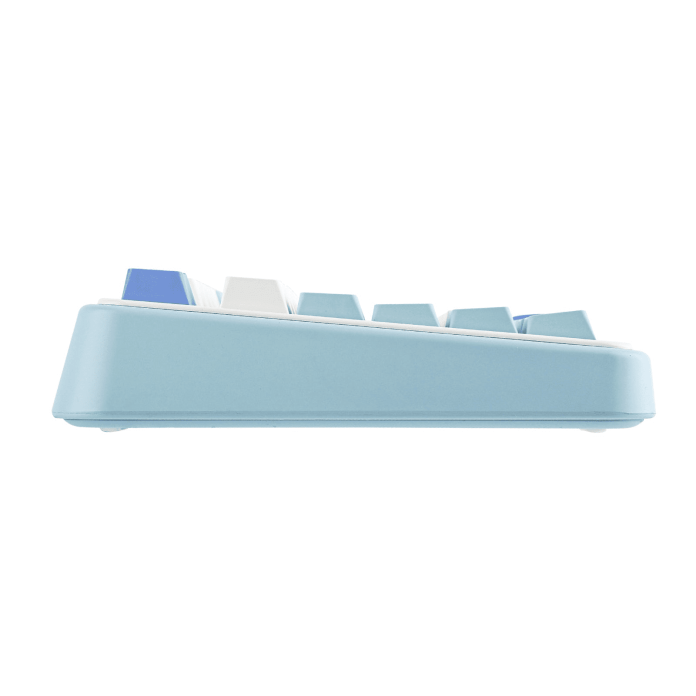

Is the Vibe99 Keyboard worth it?
If you want a compact and upmarket device, the Blade75 Keyboard will turn your head. However, it doesn’t have a numpad and this could put some people off. Consequently, if you are in that boat, the Vibe99 Keyboard could be for you. I love the pastel colour palette and the vibrant RGB. Additionally, the keycaps are pleasant and it is extremely responsive. Add in the fun display screen, and you have yourself a winner. Accordingly, I love it and I recommend buying it here!
(More information on Mechlands can be found here!)








