Expert’s Rating
Pros
- Stunning anti-glare screen
- Excellent speakers
- Speedy performance
Cons
- Overpriced
- No charger included
- S Pen feels cheap
Our Verdict
The Galaxy S10+ is another superb all-rounder from Samsung, boasting great hardware and new Galaxy AI smarts. A high starting price and stronger competition than ever make recommending this Galaxy Tab a little trickier than usual, though.
Price When Reviewed
This value will show the geolocated pricing text for product undefined
Best Pricing Today
Best Prices Today: Samsung Galaxy Tab S10 Plus
$849.99
Samsung has switched to a two-tablet lineup for its 2024 Galaxy Tab S series.
There is no compact Tab S10 this generation, leaving us with the headline-grabbing Samsung Galaxy Tab S10 Ultra and the more conservative Samsung Galaxy Tab S10+. But it’s the Plus that I think is the smarter buy.
Both Tab S10 entries come with a similar gamut of upgrades this generation, led by the switch to a new top-tier MediaTek chip, in place of the line’s long-standing reliance on Qualcomm’s high-end Snapdragon silicon (much to the chagrin of vocal Samsung fans online).
Both boast new anti-reflective displays and these are the first Samsung slates to feature the company’s suite of Galaxy AI features, right out of the box.
Despite not being the biggest hitter in the lineup, the Galaxy Tab S10+ is no slouch. It’s just a matter of discerning whether it’s good enough to justify that substantial £999/$999.99 price tag. Especially with renewed pressure from rival Android tablet makers, like Honor and OnePlus, not to mention the ever-present threat of Apple’s iPads.
Design & Accessories
- Moonstone Grey and Platinum Silver colourways
- 5.6mm thick, from 571g
- Included S-Pen + optional keyboard covers
Like its larger sibling, there’s no getting around the fact that the Tab S10+ sports a near-identical design to its predecessor, the Samsung Galaxy Tab S9+. That being said, “if it ain’t broke…”.
The Tab S9+ was a great-looking premium metal-bodied slate, and the S10+ is very much the same. It’s a fraction thinner (by 0.1mm) and 10g lighter.
The Tab S10+ is infinitely more portable and easier to use one-handed
The only visual indicators that set the two apart are a new, bright accent around each of the rear cameras (just as was added to the Galaxy Z Flip 6, earlier in the year) and two new colourways (pictured here in Platinum Silver).

Foundry | Alex Walker-Todd
As for mobility, as impressive as the Tab S10 Ultra is, it’s undeniably unwieldy, especially if you’re after a Samsung tablet that’s easy to take with you.
By jumping from a 14.6 down to a 12.4-inch display (along with the obvious weight reduction), the Tab S10+ is infinitely more portable and easier to use one-handed for prolonged periods.
Aesthetically, I wish Samsung had hidden more of the antenna lines that break up the tablet’s back, and practically, while the inclusion of the S Pen stylus in-box is appreciated, its attachment to the back of the Tab S line has never sat right with me.
For one, while being able to charge the S Pen either way around is convenient, the charging area itself is a little unsightly. You can also stow the S Pen along the tab’s top edge, making it more accessible, however, it doesn’t charge in this position. I assume that the edge is just too narrow to allow for Apple Pencil-style side-mounted charging, but that’s a change I’d welcome, even if it made the next Tab S line a little thicker.
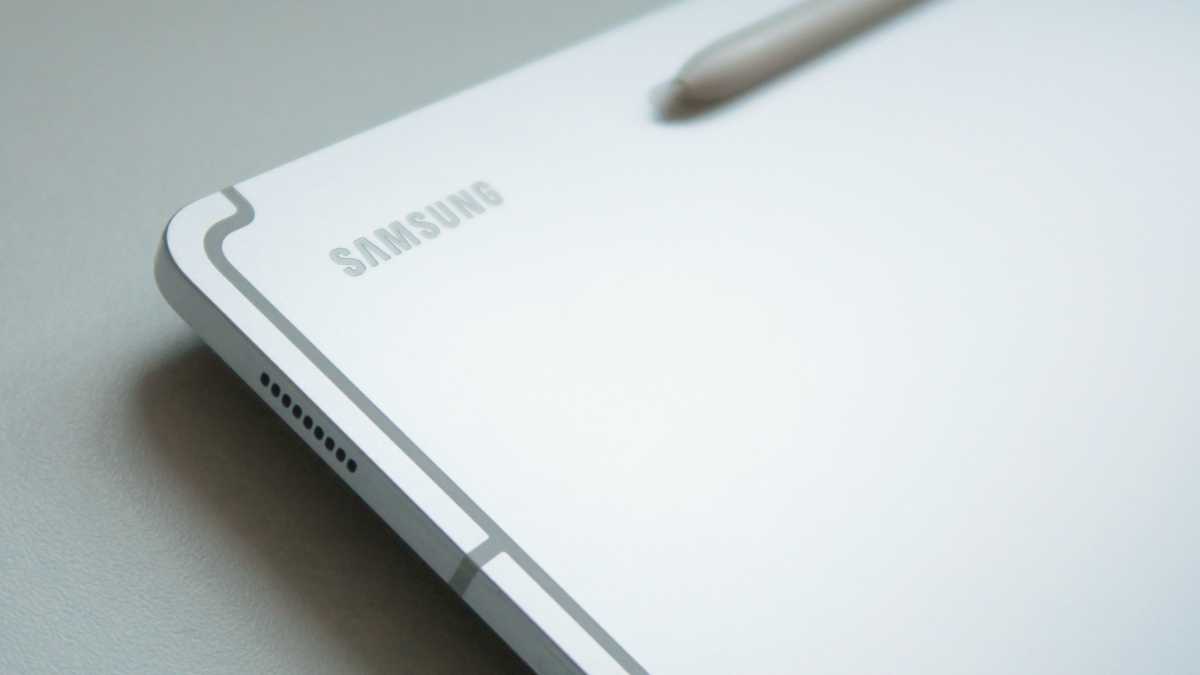
Foundry | Alex Walker-Todd
The Armor Aluminium that makes up the Tab S10+’s chassis is also supposedly 10% stronger (compared to the Tab S9 line), according to Samsung, while IP68-certified protection against dust and water is part of the equation too. In use, I’ve yet to see any cosmetic damage to the metalwork (or display), despite the tablet being used case-free for weeks.
Speaking of cases, while you can use the last generation of first-party protection, Samsung’s new keyboard covers add a dedicated AI button, for instant access to the tablet’s hottest feature set; they don’t come cheap, however. The trackpad-toting ‘AI Book Cover Keyboard’ adds an additional £230/$230 to what is already a pricey tablet; directly encroaching on the best laptops, for those after a noteworthy portable productivity device.
Screen & Speakers
- 12.4-inch 1752 x 2800 120Hz AMOLED display
- New anti-reflective display coating
- Quad stereo speakers
Despite a drop in resolution compared to the Tab S10 Ultra, it isn’t proportional to their size difference, meaning you still get a sharper viewing experience from the smaller Tab S10+.
12.4-inches may not be as portable as the smaller display served up by the previous generation’s 11-inch Galaxy Tab S9 (which, as a reminder, didn’t get a direct successor this year), but it’s more functional across productivity, media and gaming, while still having plenty of room for most content.

Foundry | Alex Walker-Todd
The 16:10 aspect ratio that Samsung’s used for a few years now is unquestionably better suited to the latter two activities just mentioned, but that vibrant OLED panel also serves up crisp text, making it ideal for composing emails or otherwise getting work done.
As mentioned in my initial encounter with the Tab S10 line, one of my favourite generational upgrades is the adoption of a new anti-reflective coating, as first seen on the Galaxy S24 Ultra.
It’s perhaps even more significant for legibility on the S10+, whose peak brightness falls short of the Tab S10 Ultra‘s impressive 930-nit ceiling by a substantial margin. That said, 650 nits does outshine the latest 2024 iPad Air (13-inch), even if only by a hair.

Tab S10 series anti-reflective display (left), standard reflectivity display (right)
Foundry | Alex Walker-Todd
That new coating helps diffuse hard-point lights and is less susceptible to fingerprints than a glossy display, but despite claims of sub-2% reflectivity, based on real-world use, the company could go further; I’m talking MacBook Pro nano-texture degrees of diffusion next time, Samsung.
One of my favourite generational upgrades is the adoption of a new anti-reflective coating
While you get uniform bezels around the S10+’s display, they aren’t as razor-thin as those on the Ultra, which has to resort to a notch to make room for its front-facing cameras. The flip side is that you have more space to grip the S10+ by comparison, reinforcing its role as the more portable entry in the lineup.

Foundry | Alex Walker-Todd
Beyond an otherwise excellent HDR viewing experience, Samsung also continues its streak of delivering great tablet audio with the Tab S10+. Quad speakers, each with dedicated grilles along either edge, offer strong stereo separation, a pleasingly wide sound stage and minimal distortion; even at higher volume levels.
It’s a stellar setup for headphones-free audio outpacing the likes of the OnePlus Pad 2, and falling short of the Honor MagicPad 2, if only for the latter’s marginally fuller sound.
Specs & Performance
- MediaTek Dimensity 9300+ chipset
- 12GB RAM
- 256GB / 512GB storage (microSD expandable)
Although not everyone will agree, I like the Dimensity 9300+ chipset at work inside the Tab S10 series. Samsung, more than most, has developed a contentious relationship with select fans when it comes to which chips it puts in its devices, but here I think it’s made a good call.
Previous Galaxy S flagships, for example, have launched with Samsung’s own Exynos silicon in some regions and superior-performing Qualcomm-made Snapdragon SoCs in others, drawing the ire of fans in Exynos-first markets, who felt like they were being sold an inferior version of the same product.

Foundry | Alex Walker-Todd
In the case of the Tab S10 series, the circumstances are a little different, in that both tablets run on MediaTek’s Dimensity 9300+ wherever you are in the world, but the departure from Qualcomm’s hardware is still what’s ruffling a few fans’ feathers.
Although not everyone will agree, I like the Dimensity 9300+ chipset at work inside the Tab S10 series
Snapdragon chips have been present in members of the Galaxy Tab S series as far back as 2015’s Tab S 2.0 and MediaTek has long been perceived as a chipmaker that delivers weaker offerings, compared to silicon behemoth Qualcomm.
While that may have once been true, MediaTek’s hardware has improved dramatically in recent years, with more competitive silicon closer to, or on par with, equivalent Snapdragon chips. In the case of the 4nm Dimensity 9300+ inside the Tab S10 series, that’s exactly what we’ve got.
Samsung Galaxy Tab S10+ benchmarks
Even with a lower memory ceiling compared to the Ultra (12GB, rather than 16GB of RAM), in benchmarking tests, the S10+ outshines its larger sibling, along with other notable rivals – like OnePlus’ Snapdragon 8 Gen 3-powered Pad 2 – across both CPU and graphical performance tests.
Having already tested the same chip inside Xiaomi’s 14T Pro not long ago, my main concern wasn’t ever really performance but thermal management.
Thankfully Samsung appears to have considered that too, using the capacious form of the S10+ to ensure that even extended gaming sessions don’t result in a degraded gameplay experience. Not to mention touch-screen controls are a little more manageable compared to their placement on the Ultra’s expansive canvas.

Foundry | Alex Walker-Todd
For context, Samsung states that the 9300+ offers 18% better CPU performance, 28% better graphical performance and 14% better NPU (the chipset focused on AI tasks) performance, compared to the Qualcomm-made Snapdragon 8 Gen 2 that powered the Tab S9 series.
Compare that to the 8 Gen 3, which (versus the 8 Gen 2) reportedly promises a 20% CPU improvement, 25% GPU performance increase and 40% greater NPU efficiency, and depending on what you look for most in a tablet, this switch in silicon doesn’t appear to have negatively impacted upwards curve of the Tab S line’s generational performance improvements.

Foundry | Alex Walker-Todd
It’s perhaps odd that, with AI being such a key facet of what the Tab S10 series brings to the table, Samsung didn’t opt for the 8 Gen 3’s more sizeable on-paper NPU improvements, compared to the 9300+’s. However, based on real-world usage, there’s little to fault with the all-around output supplied by the chip inside the Tab S10+; it feels equipped to deliver for years to come.
Another tip of the hat also has to go to the inclusion of expandable storage (via Micro-SD) on the Tab S10 series. A rarity in 2024, even among tablets, that means you can push past the slate’s – admittedly generous – 512GB ceiling if needed, by up to an additional 1.5TB.
Cameras
- 13Mp f/2.0 main + 8Mp f/2.2 ultrawide
- 12Mp 120° ultrawide front-facer
- Up to 4K video recording front & back
While I’m forever reticent to speak on tablet cameras when the ones on the phone in your pocket are almost certainly leagues better, there’s a time and a place for snappers on a slate, and the Tab S10+ has a functional trio to work with.
As alluded to earlier, unlike the dual front-facing sensor setup on the Ultra, the Plus’ top bezel plays host to a single camera, ditching the narrower 12Mp wide unit but retaining the 12Mp ultrawide.
It’s the more useful of the two sensors anyway, with tablet front-camera usage favouring video calls and the like. By keeping the 120° ultrawide, you’ve got more room to fit more people in-frame and when not needed, the UI defaults to a cropped-in perspective anyway.
When shooting front-facing video, there’s also a handy auto-framing feature (similar to Centre Stage on the iPad), which automatically crops in and out of frame to keep your face as centred as possible.
There’s a time and a place for snappers on a slate, and the Tab S10+ has a functional trio to work with
On the back, you’re met with the same duo of 13Mp and 8Mp wide and ultrawide cameras as on the Tab S10 Ultra, which do a competent job but again, fall short in comparison to the quality you’ll get out of your smartphone.
Across the board, post-processing is clearly doing a lot of heavy lifting, and even then, it isn’t competent enough to hide the tablet’s sensor’s narrow dynamic range and underwhelming low light performance (evident by a lack of detail and obvious noise in shots).
Even with the middling sensors at work, Samsung does at least throw in up to 4K resolution video capture across the board (although admittedly capped at 30fps). Manual controls, portrait still and video capture, image-to-text and machine vision tools (courtesy of the company’s long-standing Bixby Vision tech), and a few other modes allow for a degree of creativity too.
Battery Life & Charging
- 10,090mAh battery
- 45W fast charging
- No charger in the box
Typically, tablets are subject to more sporadic and varied use than your smartphone, making pinning down battery longevity that little bit trickier. With the same display size and resolution, and battery capacity as its predecessor, it falls to that new chipset and optimisations within Samsung’s One UI user experience to eke out more life per charge.
One UI’s power management takes at least a couple of weeks to learn patterns and tailor a power profile accordingly. As such, longevity has improved during use to hover at around 7.5 hours of screen-on time per charge, which falls in line with reports from other S10+ users out in the world.
To make it a little more quantifiable, an hour of Netflix at 50% brightness sapped 8% charge from the Tab S10+’s 10,090mAh battery, while PCMark’s Battery 3.0 benchmark (with the display calibrated to 200nits brightness) lasted 6 hours, 42 minutes.

Foundry | Alex Walker-Todd
As for charging, the svelte box that the Tab S10+ comes in doesn’t leave room for a power adapter, but if you’re willing to fork out extra for one, you can refill the slate’s battery at a rate of up to 45W, which in testing reached 50% charge after just over an hour (1:04), and a full 100% after 2 hours, 10 minutes.
By comparison, the larger Tab S10 Ultra (which sports a 11,200mAh battery) delivered marginally better longevity, at about 7 to 8 hours of screen-on time per charge, and a more impressive 8 hours 28 in the same Battery 3.0 benchmark.
Rival tablets, like the OnePlus Pad 2, will last you a fair chunk longer still and charge faster too; so Samsung has clear room for improvement here.
Software & Apps
- One UI 6.1, running atop Android 14
- First tablet w/ Galaxy AI out-the-box
- 7 years of OS & security updates
If you’ve used a Samsung phone or tablet in recent years, the company’s Android-based One UI experience should feel immediately familiar. It’s a heavy skin that makes some distinctly different decisions to stock Android, in terms of how things look and behave, but it’s clean and consistent; making navigation and interaction pretty painless, once you’ve got your head around where everything is.
Samsung has done a better job of adapting Android to a tablet form factor for far longer and far more effectively than Google has, and it’s inspired many of the slates that have since risen up in direct competition.

Foundry | Alex Walker-Todd
Its clout has also led to some key partnerships; selected once iPad-only apps have made their way to the company’s Galaxy Tabs first, ahead of wider Android availability.
While the company didn’t mention any new additions to coincide with the Tab S10 series’ launch, previous entries, such as Clip Studio, Goodnotes and LumaFusion, are made readily available from the S10’s app drawer.
Being able to save pairs (or trios) of apps is a great way to quickly enter back into useful multitasking configurations and Samsung DeX is present and correct too.
You can switch between a classic and revamped variant of the company’s desktop-like user experience, both of which automatically open apps up in windowed mode, rather than full screen; more closely mirroring behaviours you’re likely used to seeing on Windows, macOS and the like.
Better still, as opposed to a three-app split-screen limit, DeX lets you hold up to 15 windowed apps on screen at once, and the Tab S10+ was more than up to the challenge on this front, during testing; with no obvious stutters or signs of slow-down.
The real upgrade to the One UI experience on this generation of Galaxy Tab S slates is Galaxy AI, which debuted on the Galaxy S24 line at the start of the year. While rivals like Apple, Google, Oppo, OnePlus, Xiaomi and Asus have all shown off similar AI-based functionality, Samsung appears to be among the most aggressive in the space, right now; meaning devices like the Tab S10+ are likely to benefit from a rapid improvement and expansion as the company looks to take establish a lead in the space, quickly.
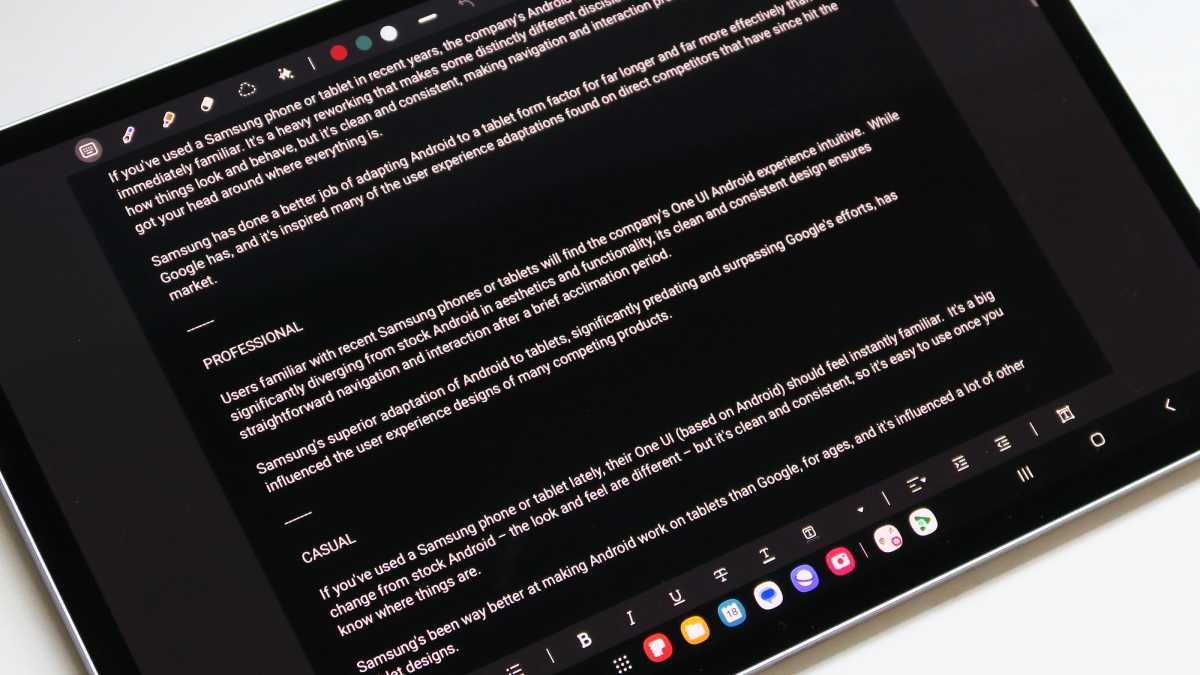
Foundry | Alex Walker-Todd
Features like Chat Assist and Note Assist serve to clean up or even rewrite your original copy more succinctly or in a different tone, while Photo Assist lets you modify images to remove unwanted elements or generate completely new ones; based on a sketch. In most cases, processing takes seconds and the results deliver with surprising quality and consistency, granting the Tab S10+ one of the better AI feature sets currently available.
Not everyone will gel with generative AI tools, especially the image-based ones, but there’s no denying that their addition will save people time and all users to create content they otherwise wouldn’t be able to.
One other big value aspect attached to the Tab S10 line is its software promise, with Samsung granting both the Tab S10+ and S10 Ultra the same commitment to 7 years of updates as its Galaxy S24 series, trumping the previous Tab S9 line, which tops out at a (still respectable) 5 years.
Price & Availability
The Galaxy Tab S10 series launched on 3 October 2024. In the UK, the Tab S10+ is available from Samsung directly, as well as popular third-party retailers, such as Amazon UK, Currys, Argos and John Lewis.
US Galaxy Tab S10+ retailers include Samsung itself, alongside Amazon and Best Buy.
At a starting £999 / $999.99, the Tab S10+ is one of the priciest Android tablets on the market, right now, clocking in at £200 / $200 more expensive than its most sought-after rival, the 13-inch 2024 iPad Air. Along with the OLED display and included stylus, one big advantage Samsung’s tablet lords over Apple’s is user-expandable storage, while the long software support improves its value proposition too.
A base model Tab S10+ comes with WiFi connectivity and 256GB of storage, but there’s also a 512GB variant, that costs £1,099 / $1,119.99, while adding 5G cellular connectivity to either storage option adds an additional £150.
You can pick up a 5G-capable 256GB Tab S10+ in the US for an additional $150 but there’s no cellular variant of the larger 512GB storage model for some reason.
Check out our guide to the best tablets you can buy for more options.
Should you buy the Samsung Galaxy Tab S10+?
Samsung continues to be responsible for some of the market’s most compelling Android tablets around. In the case of the Tab S10+, on top of the ever-present in-box S Pen and Samsung’s penchant for powerful silicon and stunning OLED displays, additions like Galaxy AI ensure its relevance now, while that impressive 7 years of update support make it a decent long-term tablet buy too.
The caveat is that, while it was once a two-horse race between Apple and Samsung, rivals on the Android side of the fence have now started producing far more capable competition than they ever used to. For those that don’t need a stylus in-box or don’t plan on keeping their tablet for as long as Samsung is now supporting, there are several better value alternatives that meet or beat the likes of the Tab S10+ in one area or another, for less.
If it’s a simple decision between the two offerings that make up the Galaxy Tab S10 series, the S10+ is the smarter buy, in that it excels at all the things a good tablet should, including portability, something the Tab S10 Ultra struggles to deliver on.
And if you want a near-identical feature set for less, 2023’s Tab S9 series offers a little less power and comes with short update support, but otherwise offers the same Samsung tablet experience whilst benefiting from a year’s worth of price reductions (there’s also the smaller Tab S9 to choose from too).
Specs
- MediaTek Dimensity 9300+
- 12GB RAM
- 256GB / 512GB (microSD expandable)
- 12.4-inch AMOLED display
- 1752×2800 resolution, 650nits peak brightness
- 120Hz dynamic refresh rate
- 10090mAh battery
- 45W fast charging (no charger included)
- 12Mp front-facing camera
- Rear 13Mp main camera + 8Mp ultrawide
- Quad stereo speakers
- 285.4 x 185.4 x 5.6mm
- 571g (tablet only)












