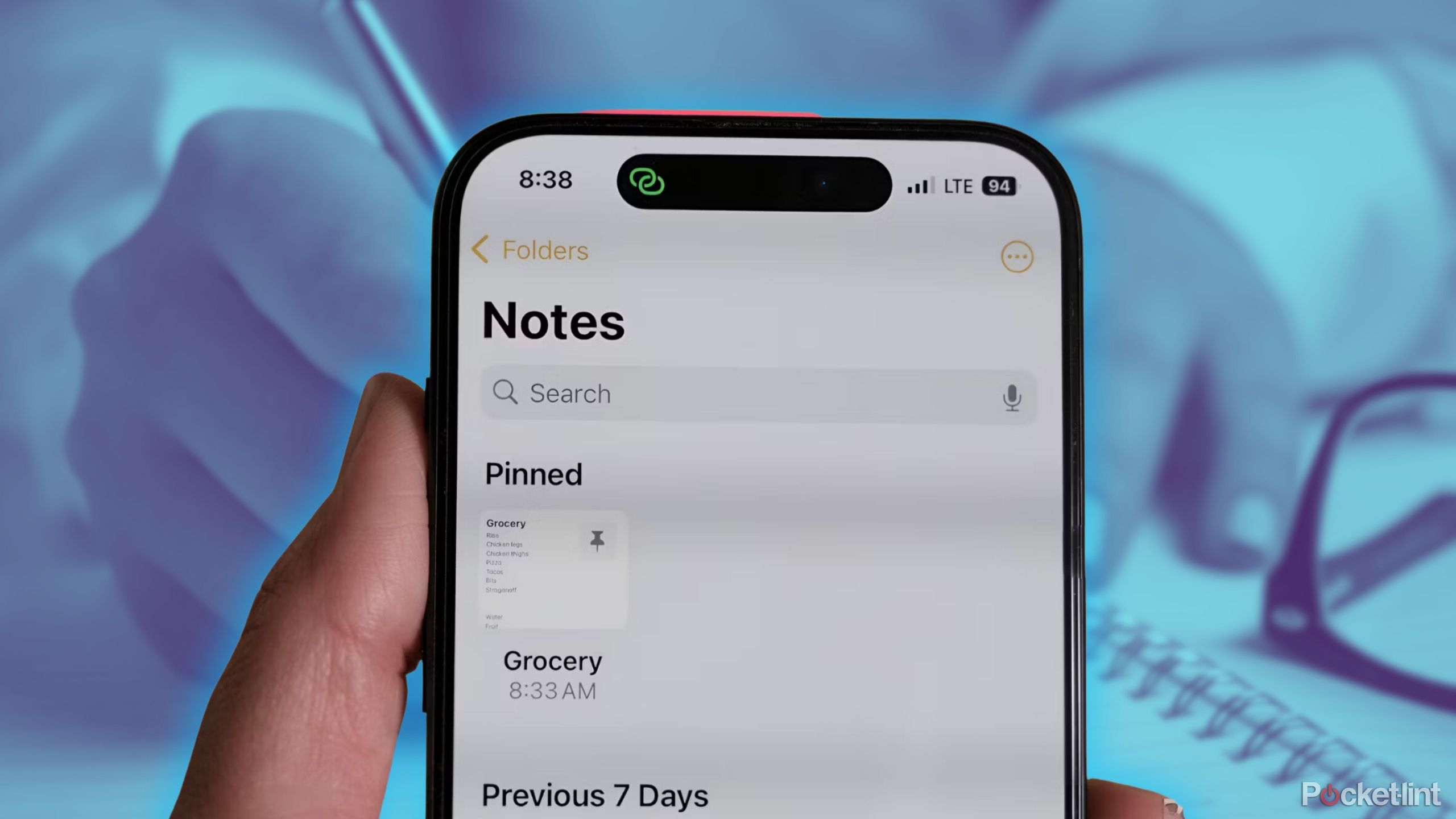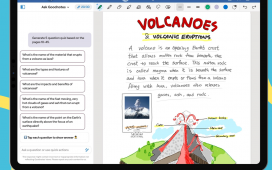Key Takeaways
- There are tons of excellent note-taking apps available on the Apple App Store.
- Whereas most note-taking apps focus on productivity, the relatively new Napkin Ideas app specializes in wellness and mindfulness.
- The question arises whether Napkin has successfully integrated note-taking with well-being, and whether other note-taking apps might follow suit.
Note-taking apps are seemingly a dime a dozen on the Apple App Store. That’s not to say there aren’t some excellent offerings out there — some are best-in-class experiences — but the app category as a whole is clearly saturated with options.
The vast majority of these note-taking apps for iPhone are categorized under the ‘productivity‘ section, which makes sense: every app developer wants to convey the fact that their product will help you get work done both quickly and efficiently.
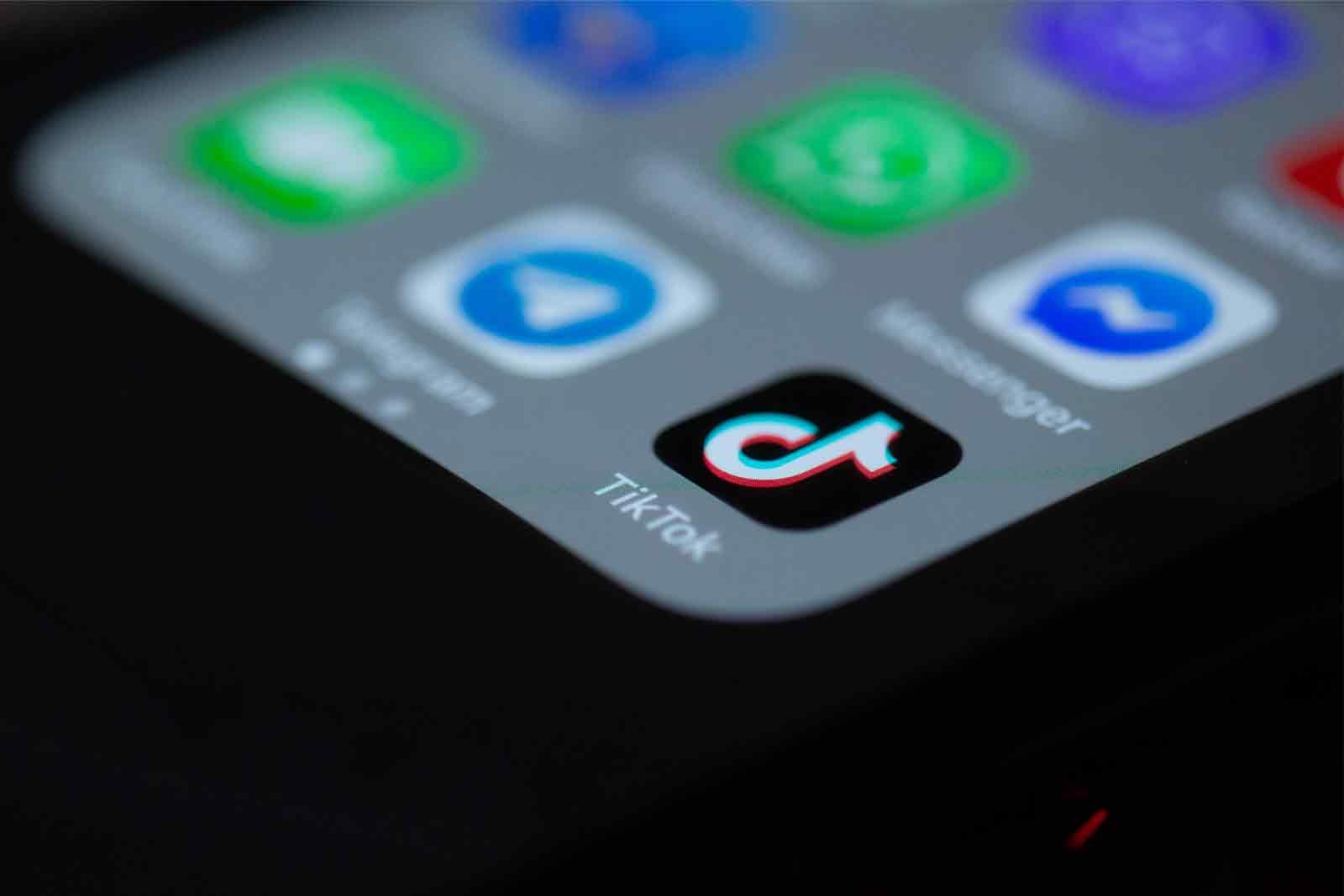
Related
Best iPhone apps: The ultimate guide
We picked the best iPhone apps available right now, by category, from photo and video apps to the best social media apps and entertainment apps.
Napkin Ideas is a relatively new kid on the block, and its mandate stands out from the crowd. With a slogan that reads ‘your ideas shape your mind,’ Napkin proudly categorizes itself under the App Store’s ‘health and fitness‘ market category. Offering a week-long free trial period, the app then becomes subscription-based, costing $6 per month of $50 per year.
With so many note-taking apps available to choose from, does Napkin do enough to distinguish itself from its peers? And if so, have the developers successfully cracked the code and initiated a new era of mindfulness-based noting apps?

Napkin Ideas
A novel iPhone note-taking app that emphasizes mindfulness and well-being, as opposed to focusing on productivity.
What’s it like using Napkin Ideas in the real world?
The experience is both smooth and well-polished
Right off the bat, it’s immediately clear that the developers behind Napkin have taken the time to craft a lovingly refined app. Through and through, the user experience, design language, animations, and interface are all excellent. The main home tab hosts a selection of topics, which are dynamically curated and updated as you add more notes to the app. For example, my app was quickly populated with ‘change,’ ‘creativity,’ ‘adaptation,’ and ‘truth.’
The Your Flow button near the bottom of the home page is described as a place for “ideas you collected, selected for your inspiration.” You can swipe across your various notes, each of which is presented in a pleasant card format.
The add tab makes it dead-simple to start jotting down your thoughts or ideas, with a distraction-free interface that I’m fond of. There’s a Scan button in the bottom left-hand corner, which can intelligently pull text from the real world and transplant it into the app.
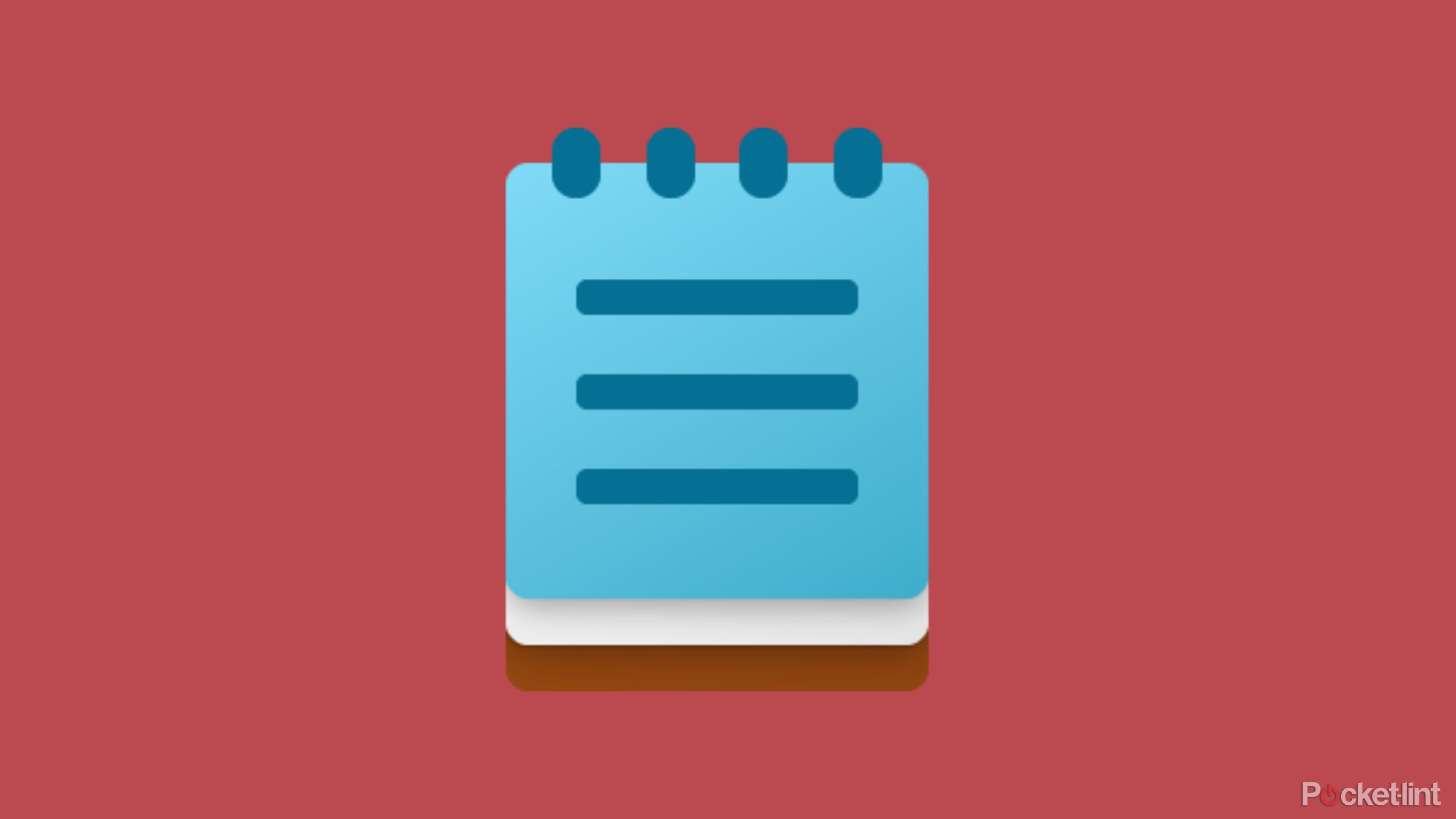
Related
After 40 years, Microsoft’s Notepad finally has spellcheck and autocorrect
Notepad for Windows 11 now includes a feature it probably should have had years ago.
Finally, the Search tab offers a centralized location for all of your recently created notes and topic flows, with a useful search bar for honing in on your specific back catalog of notes.
I appreciate the included theming options.
There isn’t much in the way of settings — this is a fairly new app after all — but I do appreciate the included theming options. Options range from stone, sunset, glacier, aurora, and forest, and I found each one to do a good job of conveying calmness. The subtle pulsing speckles of light are a nice touch, too.
I’m not a huge note-taker, personally, and so I opted to lean into the ‘collecting good ideas’ motif instead. I scanned a number of famous historical quotes into the app using the aforementioned Scan function, and Napkin immediately took care of the rest for me.

Related
This lesser known color E Ink tablet is my new favorite note taking tool
The Onyx Boox Note Air 3 C offers a fantastic writing experience and so much more.
Does Napkin Ideas represent the future of note-taking apps?
The app has the real potential to usher in a note-taking mindset change
As mentioned, Napkin is a small fish within a massive note-taking app ecosystem. Giants like Evernote, Microsoft OneNote, and others have established themselves as the go-to for productivity purposes. I do believe that there’s not only room for, but likely a decent amount of appetite for, a calmer, more focus-driven digital note-taking experience. Our phones are increasingly being seen as distraction-enabling devices. Even the humble note-taking app category has grown complacent, with overwhelmingly cluttered interface designs vying for every last bit of your attention.
Napkin is a small fish within a massive note-taking app ecosystem.
Overall, it’s clear that the developers behind Napkin have taken the time to craft a lovingly refined app. The app is fairly light on features, which is a tough pill to swallow when you’re paying a recurring subscription fee. That being said, its understandable considering the small-scale operation and independent development team behind the app. I would personally love it if there was a single-time purchase option, as I’m generally not a fan of subscriptions.
I would personally love it if there was a single-time purchase option.
I’m ultimately unsure whether the Napkin Ideas app will reach critical mass in terms of downloads. I do believe that the app’s foundations are strong, and that it has the potential to pave the way for a more tranquil and mindful-focused future for the note-taking scene.
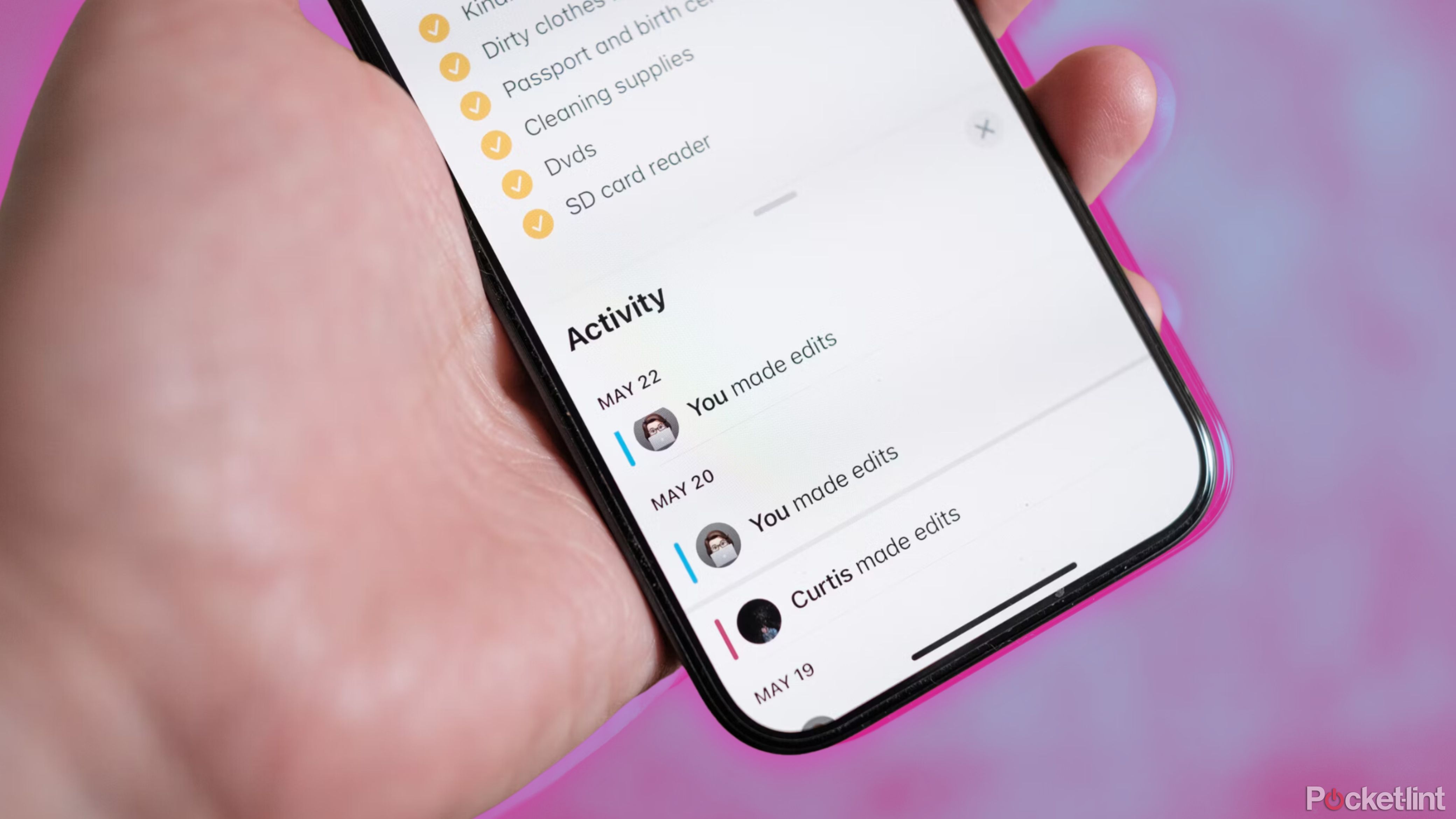
Related
If you use the Apple Notes app, you need to try these 10 features
The pre-installed Apple Notes app goes way beyond just note-taking. Use it for a hidden chat, scanning Polaroids, or more with these tricks.