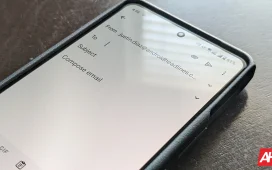With Android’s flexibility and widespread adoption, you can create a secure and connected home environment without significant effort. Integrating smart home security with Android gives you the power to monitor, control, and safeguard your space from anywhere.
Using Android as the core of your smart home security system ensures compatibility with a wide range of devices. From cameras to motion sensors, your Android device can simplify security management and enhance how you interact with your devices.
The Role of Android in Smart Home Security
Android’s versatility makes it perfect for smart home security—it connects seamlessly with various smart devices, ensuring smooth communication between systems. Apps available on the Google Play Store provide intuitive interfaces to control and monitor your security setup.
Its adaptability enables you to tailor your security system to fit your specific needs, whether you live in a small apartment or a sprawling house.
Device Compatibility and Ecosystem
Android’s open ecosystem allows you to pair devices from different manufacturers without restrictions. Whether it’s a smart lock, video doorbell, or indoor camera, your Android device can integrate them all into a unified system.
This ensures you’re not limited to a single brand. You have the freedom to choose the best devices on the market, creating a setup that balances functionality and cost-effectiveness.
Remote Monitoring Capabilities
Android’s connectivity lets you monitor your home in real-time. With live video feeds, motion alerts, and remote control, you’re always aware of what’s happening. Notifications can instantly alert you to potential threats, enabling quick responses.
This capability makes Android an essential tool in residential remote surveillance systems, ensuring comprehensive monitoring and seamless security management from anywhere. Whether you’re at work, running errands, or traveling abroad, your Android device keeps you connected to your home.
Voice Assistance and Automation
With Android’s support for Google Assistant, you can use voice commands to manage security. Automating routines like arming systems when you leave home or turning on cameras at night enhances protection and convenience. Voice-controlled devices add a layer of ease to your daily interactions, letting you focus on other priorities while staying secure.
Setting Up Smart Cameras with Android
Using Android, you can install, configure, and operate cameras effortlessly, ensuring optimal surveillance. Android’s compatibility extends to remote surveillance systems, allowing you to integrate advanced setups that provide live monitoring and detailed recording capabilities. Cameras act as your eyes when you’re away, providing both live updates and recorded evidence.
Selecting Compatible Cameras
Choose cameras that are compatible with Android apps—look for features like HD resolution, night vision, and motion detection. Many setups now use QR codes to streamline the pairing process, ensuring you can connect devices quickly and easily.
Popular brands often have dedicated Android apps, making setup straightforward. High-quality cameras with these capabilities ensure that you’ll have clear footage regardless of the time of day or weather conditions.
Configuring Camera Settings
Once installed, you can use Android apps to adjust camera settings. Set detection zones, sensitivity levels, and recording schedules directly from your device. These adjustments ensure the camera works effectively according to your needs. Advanced settings like facial recognition or pet detection can further personalize how the cameras function in your home.
Monitoring and Playback
Whether you’re at work or on vacation, you can check in on your property with just a few taps. Playback features let you review specific events, ensuring you never miss critical moments. Cloud storage options ensure that your footage remains accessible even if the camera is tampered with.
Smart Locks and Doorbell Integration
Android enables you to control smart locks and doorbells, adding a layer of security and convenience to your home. These devices not only protect against unauthorized entry but also enhance how you manage and monitor access points.
Smart locks paired with Android give you remote access to your doors. Lock or unlock them from anywhere and grant temporary access to guests or service providers. You can also check the lock status in real-time. This flexibility is ideal for families, landlords, or anyone who frequently has visitors.
Enhancing Entryway Surveillance
Video doorbells integrated with Android provide clear visuals of who’s at your door. Two-way communication lets you interact with visitors, even if you’re not home. This deters potential intruders and ensures you’re always in control. Features like motion-triggered recording and package detection add additional layers of utility.
Automating Access Control
Linking smart locks with your Android device allows for automation—locks can be programmed to activate automatically when you’re away or deactivate as you approach your phone. This eliminates the need for keys, reducing the risk of losing them or having unauthorized duplicates made.
Advanced Sensors and Alerts
Sensors elevate your home’s security by detecting unauthorized access, environmental changes, or unusual activity. With Android, you can customize how these sensors interact with your system. Sensors act as silent sentinels, guarding your home against a variety of threats.
Android-compatible motion sensors alert you to any unexpected movement. Pair them with cameras for visual confirmation, ensuring every alert is accurate and actionable. Modern sensors can differentiate between pets and people, reducing false alarms.
Go for sensors with adjustable sensitivity to accommodate different household dynamics. Consider models with integrated light triggers to illuminate areas upon detection, enhancing visibility. Position motion sensors strategically near entry points and hallways for maximum coverage. Finally, ensure firmware updates are applied regularly to maintain optimal performance and security.
Environmental Monitoring
Temperature, humidity, and smoke sensors can also integrate with Android. Receive alerts for fires, floods, or other environmental hazards directly on your device, helping you act promptly. Early warnings from these sensors can prevent small issues from escalating into significant disasters.
Custom Alert Settings
Android apps let you tailor notifications. You can prioritize critical alerts while muting less urgent updates. This ensures you’re not overwhelmed by constant notifications but still stay informed about significant events. Customization options allow you to schedule alerts during specific times or link them to certain devices.
Enhancing Security Through Automation
Automation transforms smart home security into a proactive system. With Android, you can create routines and rules to make your security system smarter and more efficient. Automation takes the guesswork out of home security, creating a system that adapts to your lifestyle.
Android apps support creating custom routines, like automatically turning on lights and cameras when motion is detected. These actions can deter intruders and provide better visibility. You can also sync these routines with your daily schedule, ensuring that your security system complements your activities.
Integrating Multiple Devices and Using AI
Combine multiple smart devices for synchronized operation by linking sensors, cameras, and alarms to respond to threats. Android’s flexibility ensures smooth integration. These connections can create a networked home security environment that operates like a well-oiled machine.
AI-powered Android apps analyze patterns and learn from your behavior. They can distinguish between false alarms and genuine threats, reducing unnecessary alerts and enhancing system reliability. Over time, these systems become more intuitive, adapting to your preferences and delivering better results.
Conclusion
Smart home security integrations with Android offer unmatched convenience and control. From controlling cameras to automating locks, your Android device serves as a stable central location for home security. You’re always in control, no matter where you are, thanks to the ability to remotely monitor and operate your system. Android makes managing security easier, whether you’re safeguarding your family, property, or peace of mind.
By using Android’s features, you may create a security solution that is both reliable and flexible enough to meet your demands. Android makes it easier than ever to have the peace of mind that comes from knowing your house is safe. Android-powered systems provide more than simply protection – they combine creativity and usefulness to make your house a true smart paradise.