Summary
- Use filters to narrow your search and avoid common title confusion.
- Find playlists with the song you want by searching for a specific song and narrow it down by playlists.
- Search with lyrics to locate a song, even if it’s only a few words, to use the lyrics match tag in the Songs filter.
Do less searching and more listening. One of the most frustrating things about searching for music on Spotify is not finding what you’re looking for. Whether it’s a fun Christmas playlist or a specific song from a movie you’ve been trying to track down since you first heard it, Spotify can help you find it.
But the journey isn’t always easy. Plenty of songs share the same name — did you know that a song titled “Hold On” has appeared on the Billboard charts 17 different times? That means at least 17 different artists or bands have released a song with that title. So if you’re searching for it on Spotify, you’ll need to know exactly which one you want — or at least get creative with your search.
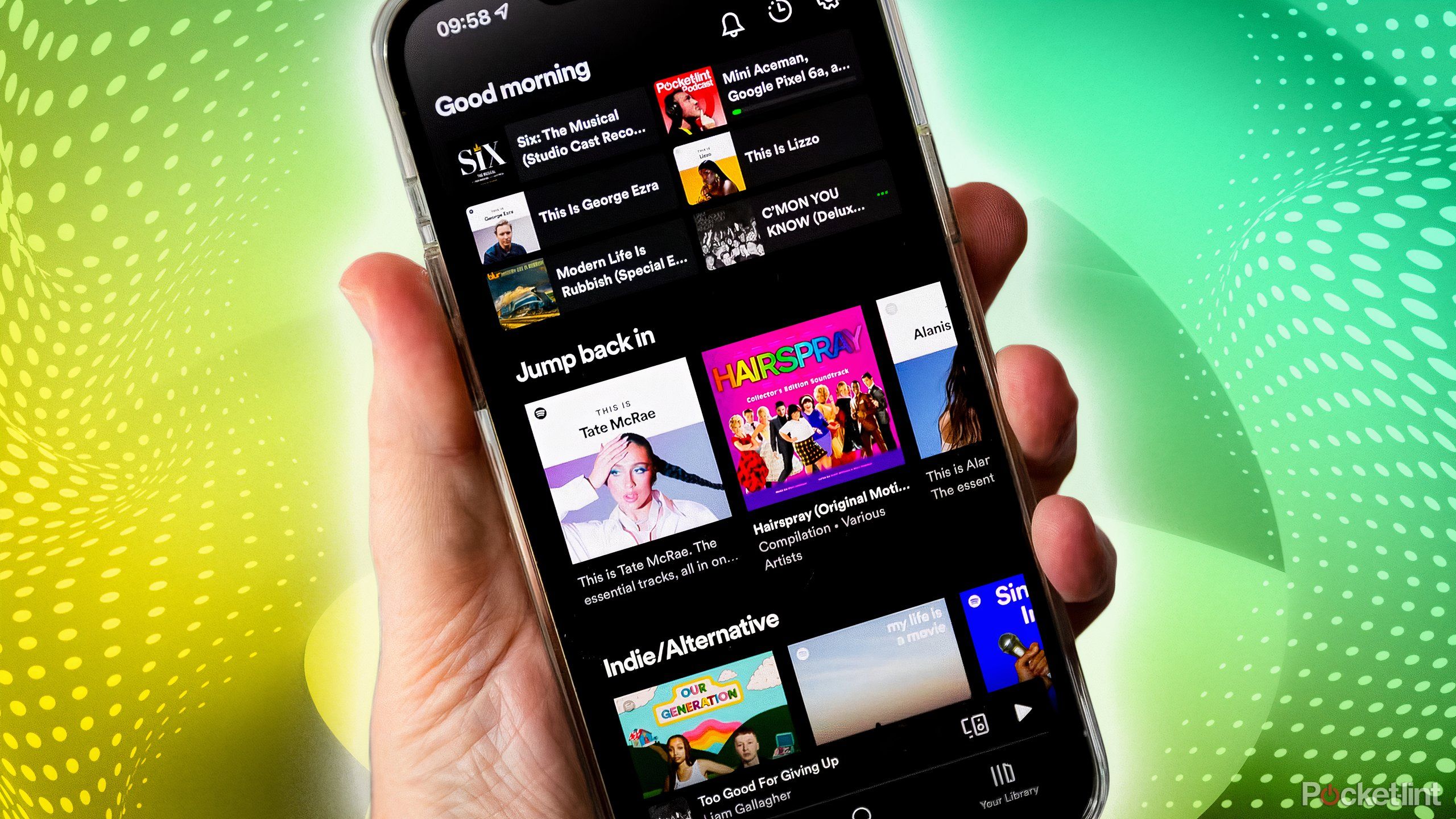
Related
This hidden Spotify audio setting is worth digging through menus to find
Hit the right setting for your location by embracing base volume.
There are some search tips and tricks that you can use when sifting through Spotify. Some may seem rudimentary while others are a bit more advanced. To help you track down the track that you want to hear, read on to find out the best Spotify search hacks for music, audiobooks, and podcasts.

Spotify
Spotify is a popular audio streaming platform that offers music, audiobooks, and podcasts. It can be used on mobile and on desktop, allowing you to listen to music in a ton of different places. You can even download music to your smartwatch.
1 Use filters
You’ll be able to narrow down your search
Filters make a ton of sense to use when you’re searching for something. Let’s say you type in the title “Greedy.” You may be looking for the Tate McRae song, but you instead get the podcast “Greedy People” coming up. If you filter by song, Tate McRae’s song is the first thing that comes up. It’s a simpler way to modify your search to limit the incredibly broad options that can come with common titles.
It is also an easy way to find remixes of your favorite songs.
The different filters you can use are:
- All
- Songs
- Artists
- Albums
- Playlists
- Podcasts & Shows
- Genres & Moods
- Audiobooks
- Profiles
These help you narrow down the search and help you find many options for the piece of audio you’re looking for. It’s the baseline for search hacks that you can use.

Related
4 things I’ll bet you didn’t know Spotify could do
Tired of staring at the same old Spotify app? Connect your account to these apps for some much-needed musical excitement.
2 Find playlists with the song you want
And more songs you’ll probably like
You may be at a party and become enraptured with the playlist booming over the speakers. The succession of songs is just perfect, and you’re completely vibing with the playlist as a whole. You find out that someone created it on Spotify, but how can you find it when you’re home? You can try searching for a particular song and then narrow it down by playlists. However, it will only search among playlists that have been made public.
Private playlists won’t show up in these types of searches. They must be public playlists to populate in search.
Typing the song into Spotify on mobile or desktop and filtering by Playlist will pull up all the playlists that include it. From there, you can click through and browse to find the one you’re looking for. This gets trickier if the song is extremely popular, as it may appear in countless playlists. A helpful trick is to remember another song from that playlist — once you open it, you can quickly search for the other title using Command+F or CTRL+F, depending on your computer.

Related
Did your Spotify Wrapped suck? How to fix it
Right the ship on your algorithm so next year’s will be better.
3 Search by lyrics
If you only remember a few words, you’re still good to go
When Shazam first launched, the ability to hold up your phone and instantly identify a song felt like a breakthrough. But it couldn’t help if all you had were a few lyrics stuck in your head. Maybe you only remember the chorus — this is where Spotify really comes in handy.
If you type three words into Spotify’s search bar, it will generate a list of songs that include those exact words in the lyrics. In the Songs filter, tracks that match will be labeled Lyrics match. From there, you can play each one to find the song you’re looking for. Some results may appear because the words are in the title, but only those with the exact phrase in the order you typed will have the Lyrics match tag.

Related
How I jam out with Spotify using Google Gemini
Google Gemini has added extension support for Spotify. You can now request Gemini to play your favorite songs and playlists.
4 Browse for genres
Maybe you can find some new titles
If you aren’t looking for a specific song or title, browsing by genre is a great way to discover something new. Spotify used to have far fewer genre options, but now there are 73 categories, each with its own subsections. With millions of songs, audiobooks, and podcasts to choose from, there’s plenty to find.
Even if you’ve never listened to K-pop before, you can explore the entire genre through Spotify’s Browse section. It’s also a great way to find music for specific occasions — whether you need dinner music or church music, it’s all there. This section is available on both mobile and desktop and helps broaden your musical horizons. Plus, it’s not just for music — podcasts and audiobooks are included, too.

Related
6 ways to get Spotify Premium for free
If you’re finally finished with an ad ruining your perfect playlist, here’s how to get Premium benefits for free.
5 Find a specific episode of a podcast
Just know some info about it
For podcast fans, you can keep up with your favorite shows by subscribing to them on Spotify. This will bring new episodes to your feed anytime a new one is published.
But if you want to check out a specific episode of a podcast, you can just search for it. If you know some key information about it, you’ll be able to find it more easily. Let’s say you love Julia Louis-Dreyfus’s podcast Wiser Than Me — you’ve listened to all of her episodes but want to hear shows where she is the guest instead of the host.
If you type in her name plus guest, you’ll get a list of episodes where she was the guest on someone else’s podcast. You’ll find entries from Marc Maron’s, Conan O’Brien’s, and Ina Garten’s podcasts, to name a few. If you want to specifically listen to the Marc Maron episode, you can also search for something like “WTF Julia Louis-Dreyfus” and that episode will come up.

Related
Spotify Podcasts now available on Amazon Alexa-enabled devices
Spotify Podcasts are now available on Amazon Alexa-enabled devices including, of course, Amazon’s own Echo devices.
















