Summary
- Proton Mail offers top-notch privacy features to keep your emails secure.
- The UI layout and themes are customizable, offering a minimalistic approach.
- Integrate with other Proton Suite apps easily and maintain a high level of security for your data.
If you have a role that lets you work from home or remotely, you’ve probably spent a day or two in a coffee shop. Sitting down with a nice caffeinated beverage and cranking through some emails is a productive way to spend some time between calls, meetings, and presentations. While the Wi-Fi situation might not be the greatest, you tell yourself it doesn’t matter as you’re not in a stuffy office or even your own home for a while. You can use your own personal hotspot if you want to have better Internet access and a safer approach to it all, rather than using public Wi-Fi.
Other steps you can take to ensure your privacy is intact is to switch your email provider. Microsoft Outlook and Gmail are two of the most popular options for work email providers these days. They’re each great in their own rights, but they don’t offer the same security features as Proton Mail.
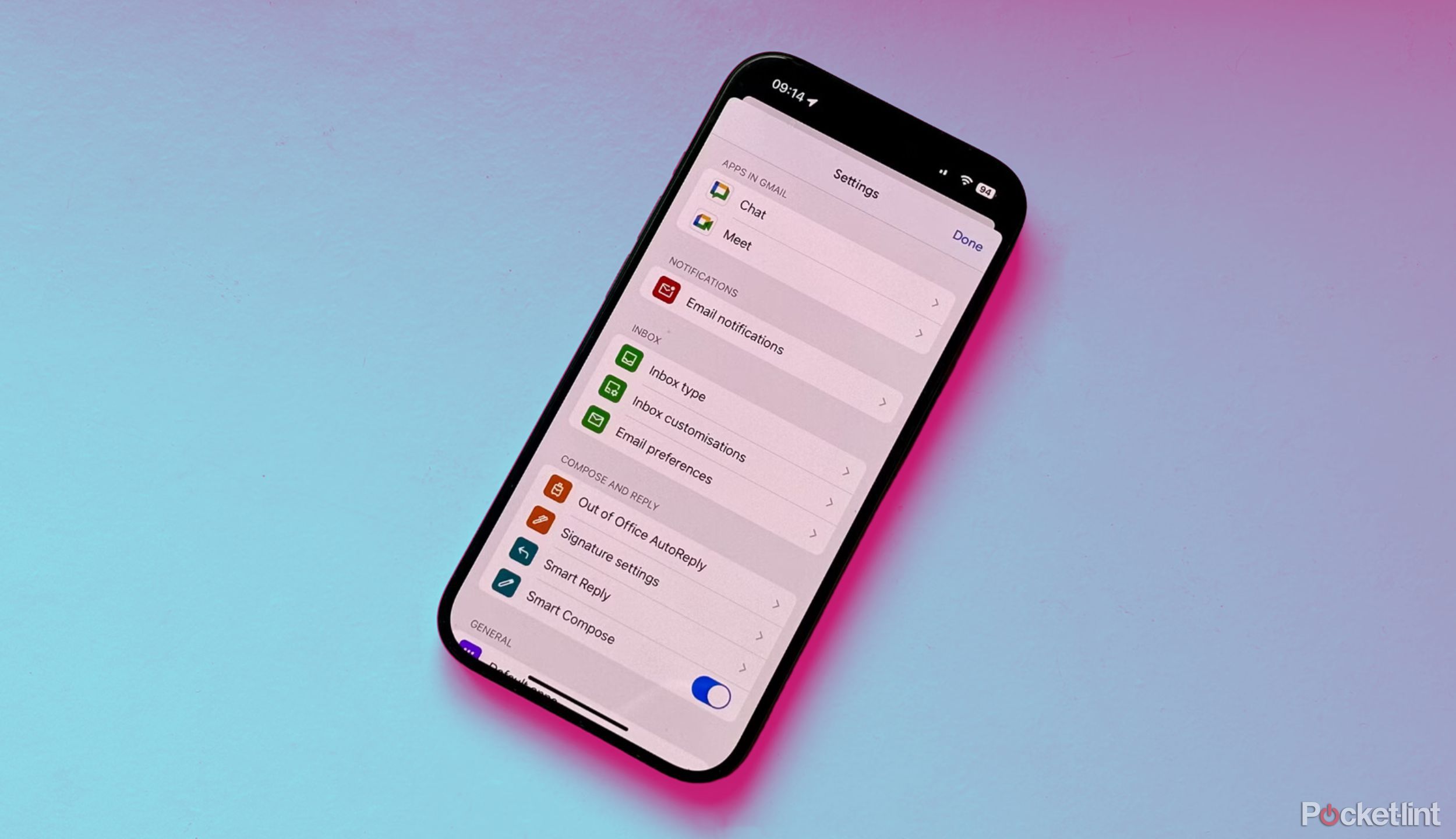
Related
9 Gmail settings I immediately change to improve my email experience on iPhone
If you’re using the Gmail app on iPhone, there are some tweaks and key settings you can do change the Gmail app and make it more useful.
If you’re someone that sends classified or important emails that only a handful of people should see, Proton Mail might be the right provider for you. It aims to keep your data private and your emails seen by only the other people on the thread. I’ve been using Proton Mail for a bit and have been impressed by some particular features. Here are those features and how they compare to Gmail’s.

Proton Mail
Proton Mail is a privacy-focused email service provider. It features end-to-end encryption, so there isn’t anyone snooping on the content in your emails. Tracker blocking protection keeps your data safe.
The introduction is easy
Proton Mail helps you switch over
Proton Mail is free to use and sign up for an account. If you already have an account with something like Proton Drive or Proton VPN, you can use the same account for those and create a Proton Mail email address to sync them. Proton Mail will suggest an email address for you, typically your first name, then a period, then your last name if it’s available in their system. I had no issues creating an easy email address, and it just took a few clicks to sign up.
Proton has a zero-access architecture, meaning that even people who work for Proton don’t have access to the contents of your emails.
After you’ve signed up, Proton immediately runs down how to switch over your social media channels to your Proton Mail account, which will give you more privacy and security in your accounts’ associated emails. This can also protect your accounts from being hacked. Proton gives you step-by-step instructions on how to switch over Instagram, Facebook, and TikTok. It also offers you a tutorial on what the interface of Proton Mail looks like and does. If you don’t want to give up on Gmail entirely, you can auto-forward your Gmail account to your Proton Mail account, keeping your emails safer if you use Proton Mail as your main account.

Related
Why ditching Gmail for Outlook was the best decision I ever made
Choosing your email client is important for work and play, which I why I had to get rid of Gmail.
The layout is unique and customizable
The themes are more in-depth than Gmail
After setting up your Proton Mail account, it autopopulates a standard theme template with your menu on the left, the emails in a row format, and some icons on the right. But you don’t have to stick with this layout and can change how your entire setup looks. The themes are all minimalistic, unlike Gmail, which can have distracting background themes that overwhelm the eye. The themes are:
- Proton (the standard option)
- Classic
- Snow
- Legacy
- Carbon
- Monokai
- Ebony
- Ivory
Proton Mail also lets you change from a row format to a column format and how big an email looks when you are composing a new one.
Proton Mail also lets you try these new settings out before you commit to them. You can enable keyboard shortcuts, so you don’t have to use your touchpad or mouse to handle your emails. This can all be found in the Settings at the top of the platform next to your account icon.
I integrated the rest of the Proton Suite
Using the desktop app or the mobile browser
If you have other Proton accounts, such as Proton Calendar, Proton Pass, or Proton Wallet, you can integrate them all easily within Proton Mail. This isn’t something Gmail offers, as using your Google Calendar while in your email will open up a separate tab. If you integrate your Proton Calendar into your Proton Mail account, it will show up in the email account. It’s even easier if you have the desktop app.
There is no desktop app for Gmail. You can only access your Gmail account through a browser when you’re not on mobile.

Related
What is Google Help Me Write and when can I use it?
This new feature looks like it could be a major time-saver – find out more here.
Having a native app is simpler to use because you don’t have to search through tabs of a browser to find your email inbox. You can integrate your Proton accounts and find them all within the Mail app, making it simple to flow from one to the other.
If you do want to stick with the browser, Proton Mail has an icon at the top left of its menu with four squares that will show you the other Proton apps, and you can open them up one by one.
The privacy and security are top-notch
Proton’s zero-access architecture means business
You don’t even have to write an email to learn about Proton Mail’s benefits. As soon as you log in, it discusses them with you. There is end-to-end encryption, meaning that any email you write, receive, or send is kept private until you share it. Even when you do share it, it can be password encrypted in their email inbox. Only they can open it up once they fill out a password.
Proton has a zero-access architecture, meaning that even people who work for Proton don’t have access to the contents of your emails. This is different from Google, which uses standard encryption.
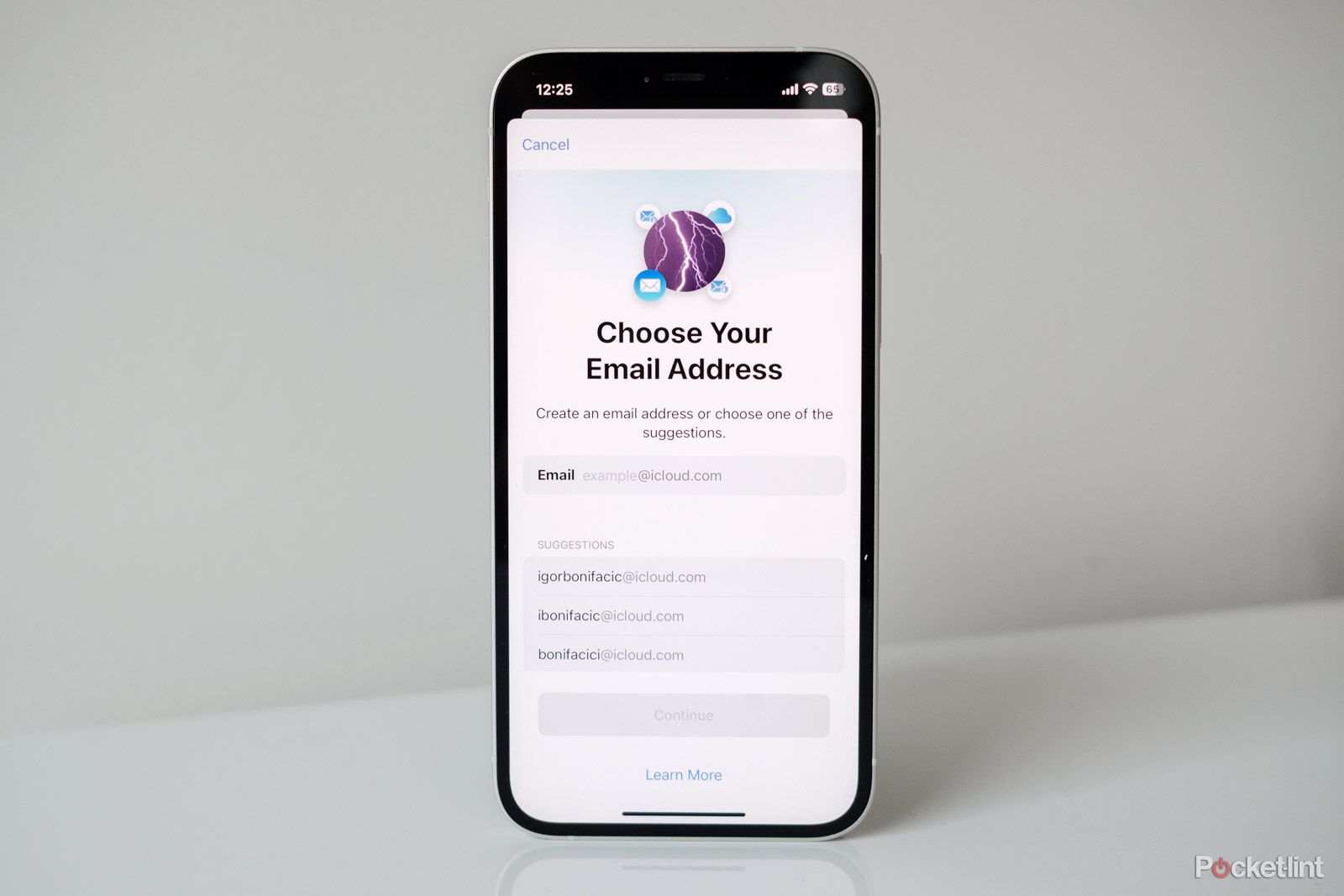
Related
How to create and use an iCloud Mail account
Here’s everything you need to know about Apple’s privacy-focused email service.
Even though Proton Mail offers AI-enabled writing assistance when you’re composing an email, nothing about your content will feed back into a large language model that Proton can use. More confidential features include the ability to set expiration dates and times on your emails. You can share your information with a friend or colleague and set it to disappear from their inbox after a certain time. Proton also has spam blockers to eliminate any type of potential spam making its way into your inbox, as well as anti-tracking software that keeps your information from being spread across the Internet.
Proton Mail is arguably the best of the Proton Suite apps and can be used by anyone seriously worried about their privacy and data. Even if you use it to have your other emails forwarded to you, that’s an additional step towards safety. The impressiveness of the features go well beyond what Google offers and truly makes the switch worth your consideration.

Proton Mail
Proton Mail is a privacy-focused email service provider. It features end-to-end encryption, so there isn’t anyone snooping on the content in your emails. Tracker blocking protection keeps your data safe.
















