Summary
- Social media feeds and short-form videos are both highly addictive in nature, which can pose a problem when engaging in late-night scrolling sessions.
- There are countless apps available that purport to improve sleep, or to otherwise reduce late-night distractions.
- These five particular iPhone apps are the antithesis of doomscrolling — they’re calm, they’re mindful, and they’re supportive of a good night’s sleep.
After-hours doomscrolling — we all know it’s detrimental to our sleep hygiene, and yet most of us engage in the practice nonetheless. It’s no secret that the act of swiping through social media posts and flicking through short-form videos is an exercise in overstimulation, and that this can have major ramifications in terms of both sleep quantity and quality.
If you find yourself shackled to the almighty algorithm late into the evening, then consider downloading these excellent (and highly calming) iPhone apps — they’re sure to gently nudge you in the direction of some shut-eye.

Related
Travel smarter, not harder: 9 iPhone apps that do the heavy lifting
These nine apps smooth out any kinks before they even happen.
1 Portal
Peer through a digital window, and enter a more tranquil world

Portal – Escape Into Nature
Portal is an app that provides access to various nature and soundscapes, with the aim of promoting focus, sleep, and relaxation.
The Portal app is tailor-made to support both sleep and relaxation. The software features a selection of soothing locations, naturescapes, and surroundings to choose from, each of which can be selected to take up the entirety of your phone screen.
Portal offers corresponding background noises as well, such as thunderstorms, log fires, and high winds. These white noise options can be played without the need to have the app running in the foreground, which is an ideal solution for when you’re trying to foster a dim nighttime environment.
Portal is free to download and offers an ad-free experience out of the box. A paid subscription tier is available, which unlocks additional naturescapes, higher-quality video assets, and more.
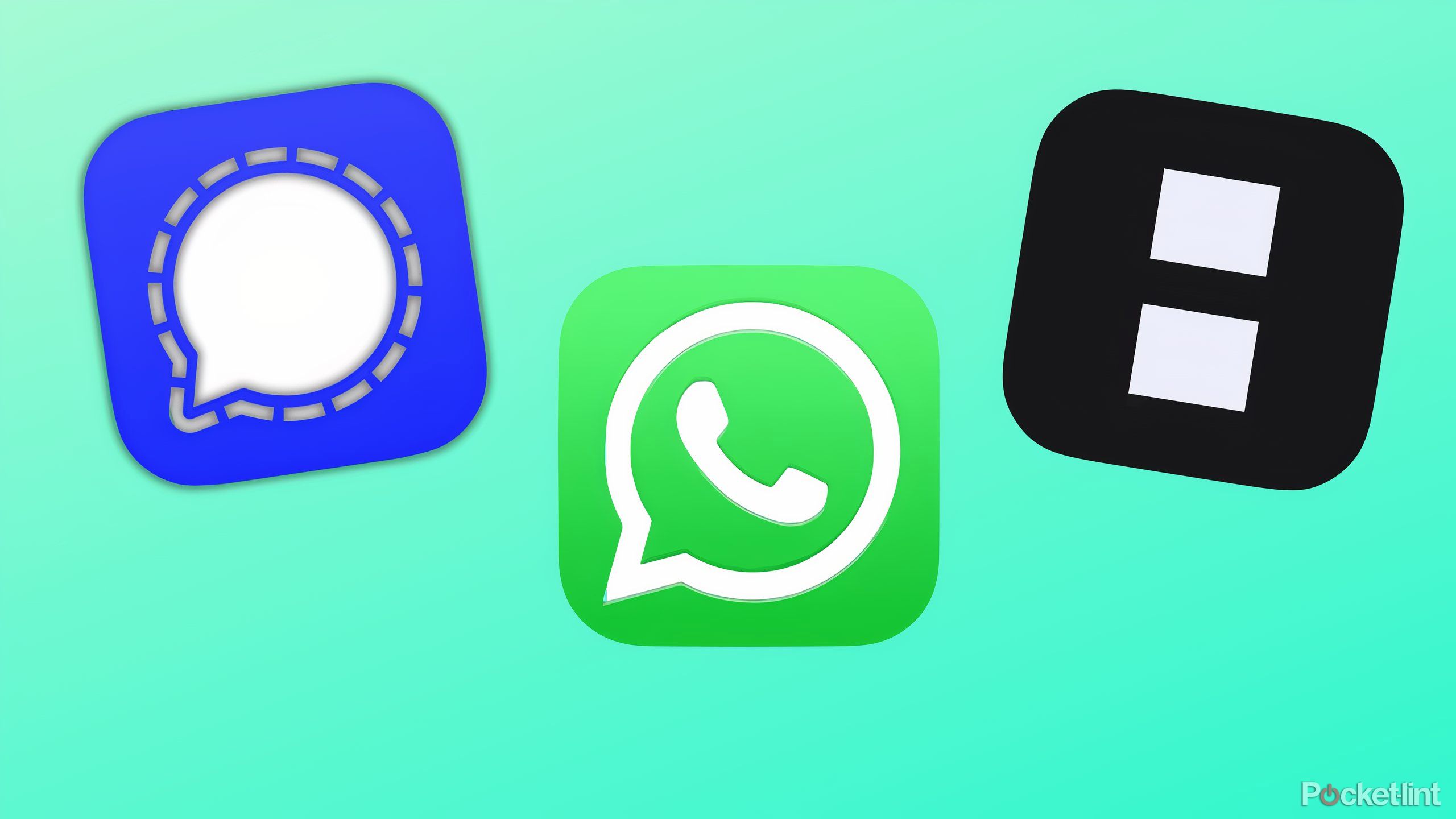
Related
Keep your messages fully private with these 7 apps
When it comes to picking a messaging platform, end-to-end encryption is non-negotiable — here are some of the most secure options out there.
2 Libby
Libraries are back in fashion again

Libby, the library app
Loan eBooks at no cost, just like you’d check out a book from your local library.
Reading is often cited as one of the best ways to unwind after a long day, and the Libby app fits the bill perfectly in this regard. Unlike most other eReader applications available for the iPhone, Libby’s database of books is tied to the availability of rental materials at your local (real world) library.
Once you’ve inputted your library card number into the app, it’s off to the races. Libby provides a massive catalog of novels to choose from, and the rental service is entirely free to take advantage of.

Related
Old-school radio lives on with these 5 free apps
Bedside clock and pocketable transistor radios might be a thing of the past, but these apps keep the AM / FM wavelengths alive in the digital age.
3 Memoiri
A simple and clutter-free note-taking app

Diary, Journal, Mood – memoiri
A simple and distraction-free note-taking app that’s perfect for journaling and for keeping track of your mood.
Apple’s app store is saturated with note-taking apps, with product listings that range in terms of quality, scope, and design ethos. One app within this genre that I’m particularly fond of is Memoiri, which is designed for journaling and for keeping track of your mood cycles throughout time.
You can even monitor your daily mood by picking out emojis, and tracking your selections over time.
Journaling is an excellent way to wind down in the evening, and Memoiri is an equally excellent app that’s more than up for the task. The app offers a clean and distraction-free user interface, as well as useful options for grouping and sorting your text entries. You can even monitor your daily mood by picking out emojis, and tracking your selections over time. Best of all, the app is entirely free to download and to install, with no ads to boot.

Related
Destroy your doomscrolling with 4 helpful apps
Cut back on your doomscrolling in 2025 with these apps.
4 Lake
The perfect app for evening sketchers and doodlers

Lake: Coloring Book for Adults
A superbly relaxing coloring app that provides tons of canvases and genres to choose from, all packaged within an elegant interface.
As with journaling, many consider the act of doodling to be incredibly conducive to relaxation and sleep. There are a number of drawing, sketching, and coloring apps available on the market, but Lake takes the cake in my eyes.
The app offers a wide selection of canvases, styles, and drawing motifs to choose from, and combines everything into an attractive and uncomplicated package. Lake strikes an excellent balance between feature abundance, and an interface that isn’t daunting or unwieldy.
The basic Lake experience is free to start off with, but some canvas options and color schemes are only unlocked after ponying up for the subscription service-based premium tier of the app.

Related
Stick to your New Year’s resolutions with these apps
There’s so much you can accomplish if you keep your mind in it.
5 Dumb Phone
A truly distraction-free experience is just a download away

Dumb Phone (dp)
An iPhone app which provides a widget designed to reduce interruptions, while fostering digital minimalism in the process.
Modern mobile operating systems are incredibly feature-rich, which, while not a bad thing, can create a sense of overwhelm when attempting to wind down in the evening. On Android, my go-to solution involves downloading a home screen replacement known as Olauncher.
Olauncher replaces the standard grid-based home screen setup with one that focuses primarily on digital minimalism. It does so by introducing a clean text-based interface that greatly reduces cognitive overhead.
…Dumb Phone manages to split the difference with some clever use of widgets and focus modes.
On the iPhone, a comparable solution exists in the form of the Dumb Phone (dp) app. Unfortunately, it’s a bit trickier to alter your home screen structure on an iPhone, but Dumb Phone manages to split the difference with some clever use of widgets and focus modes. While not a perfect solution, I find the app to be well-designed, with an overall strong level of attention to detail.
Dumb Phone (dp) offers a week-long free trial period, and the full version of the app is accessible via a recurring subscription fee.

Related
These apps are so good they won an Apple 2024 App Store Award
Apple has announced its 2024 App Store Award winners, flexing its rich developer ecosystem.















