Key Takeaways
- Kapwing’s Unofficial Netflix Wrapped tool offers valuable insights into your Netflix watching history in 2024.
- The tool is safe to use, with processing done locally and no data collection by Kapwing.
- Easily create your Netflix Wrapped report by downloading your viewing history and importing the file into Kapwing’s free tool.
Have you ever wanted to have a Netflix version of Spotify Wrapped which tells you all your watching habits for the past year? If so, you’re in luck, and it’s all for free.
Kapwing, a video editing company, has created an “Unofficial Netflix Wrapped” that lets you know all your important Netflix watching statistics, like total watch time and what shows you binged the most this year. It really is like Spotify Wrapped, but instead of telling you the song you listened to this year for 20,000 minutes, it will tell you the show you spent four days watching instead.
The online tool is safe to use, and Kapwing doesn’t store or collect any of your data. All the processing is done locally to create your Netflix wrapped report.

Related
Netflix adds Hallmark movies to help get you in the Christmas spirit
Netflix has added 10 fan favorite Hallmark Christmas movies to its platform. You can also find more on Hallmark+.
How to get your Unofficial Netflix Wrapped
It only takes a minute
Kapwing
In order to get your Netflix Wrapped report, you’ll need to download your viewing history on your Netflix account and import it to Kapwing’s Unofficial Netflix Wrapped site. A reminder that Kapwing doesn’t store any of your binge-watching data, and the company states on its site “your data is not uploaded to our servers nor stored for any reason.”
Here’s how to get your Netflix Wrapped report in a few easy steps:
1. Go to https://www.netflix.com/viewingactivity .
2. At the bottom of the page, hit the “Download All” button.
3. This will download your Netflix history as a .csv file titled “NetflixViewingHistory.csv”
4. Import your NetflixViewingHistory.csv file into Kapwing’s Unofficial Netflix Wrapped site.
5. Enjoy your Unofficial Netflix Wrapped report!
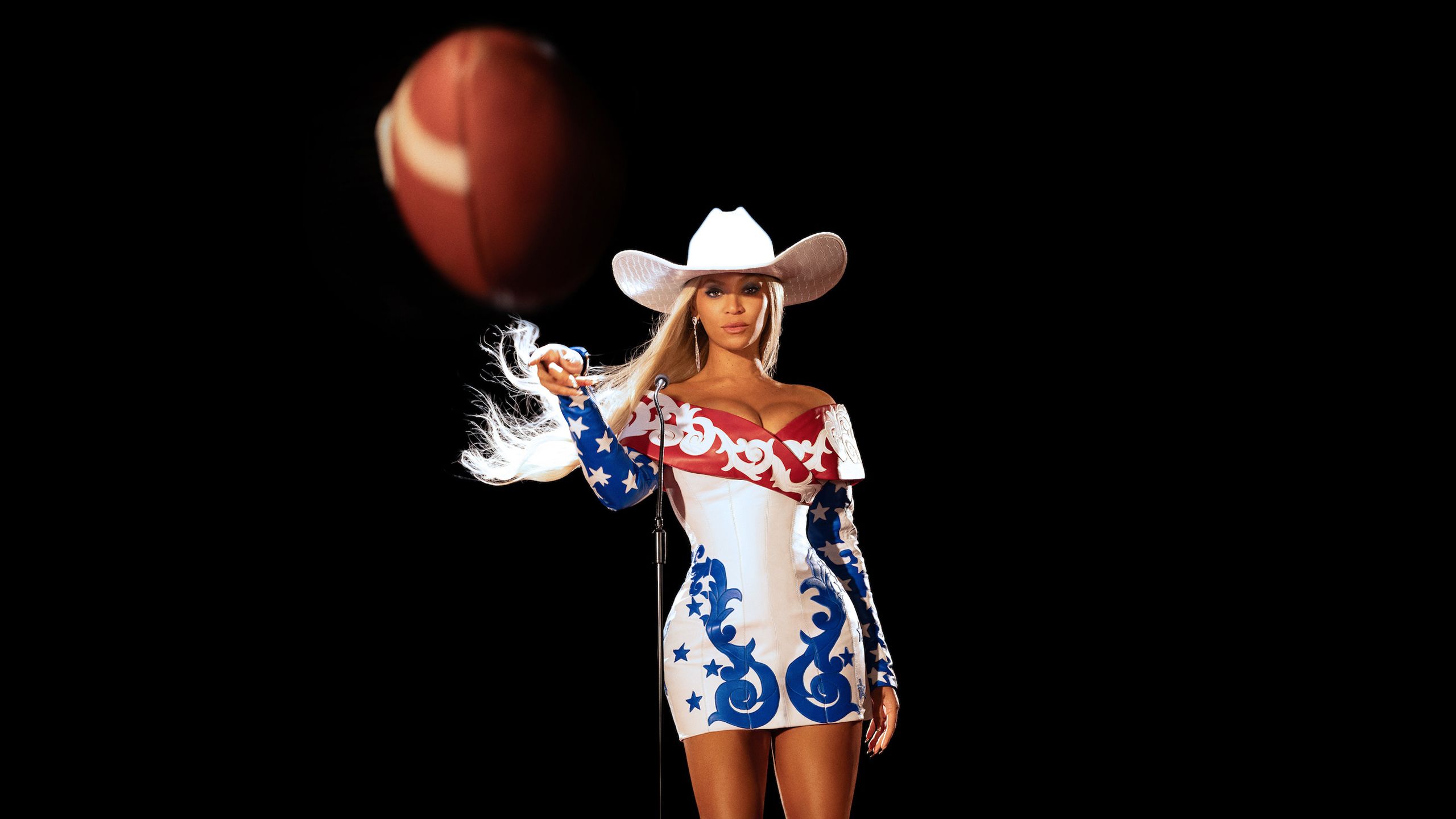
Related
Netflix can’t handle Beyoncé
Beyoncé is performing at the halftime show of the Ravens-Texans during the NFL Christmas Gameday on Netflix, but can the service handle it?
All your Netflix streaming habits in one place
How many minutes did you spend watching Netflix?
Kapwing
Right at the beginning of your Netflix Unwrapped report, it tells you how many minutes you spent watching Netflix this year, and how many hours and days that’s equivalent to. The report reveals the exact number of movies and TV shows you watched this year too.
It also gives you some valuable insight into your watching habits. Like what show you binge-watched the most, and what your favorite genre of show was this year. The analysis has a lot of fun data, and my favorite is that it tells you your “Most Bingeful Day,” the day of the year you watched Netflix the most on.
I’d highly recommend giving Kapwing’s Unofficial Netflix Wrapped a try. It’s a lot of fun to scroll through your Netflix history and reflect on all the shows and movies you’ve seen in the past year. You can even share your wrapped report with your friends and family too.

Related
A new Netflix feature is about to blow up your group chat
You can now share moments from your favorite shows using a link, here’s how.













