
Nick Fernandez / Android Authority
These days I spend nearly all of my time behind a keyboard, but once upon a time I was a furniture maker with a workshop full of tools and machinery. That life ended nearly a decade ago, but I still feel the urge to make things — real, physical things you can touch. Digital creations just don’t hit the same.
I’ve toyed with 3D printers and laser cutters over the years, but when the eufyMake UV Printer E1 landed on my doorstep, I knew it was something special. There’s nothing like it on the market, and after testing it for a few weeks, my mind is swimming with potential projects it can tackle. This could be a game-changer for any creative small business.
The advantages of UV printing

Nick Fernandez / Android Authority
First things first, I want to talk about what makes UV printing different from other printers on the market. As the name implies, it uses a special ink that cures instantly with UV light. That ink is remarkably durable, and since it’s cured instantly, it’s never wet, so to speak.
That last part is important because it literally adds a new dimension to prints. By printing on top of cured ink, the eufyMake UV Printer E1 can add up to 5mm of depth to any print, which gives everything a unique embossed effect.
UV printers have been around for a while, but never for home use. Existing products are massive machines designed for industrial use, and they can cost upwards of $10,000. Compared to that, the $1,499 early bird pricing seems downright cheap. Even the retail price of $2,499 is reasonable, considering there’s nothing else like it.
The eufyMake E1 is the first UV printer designed for home use, and there’s nothing else like it.
As for what you can do with the eufyMake E1, as long as the surface is flat, the world is your oyster. I tested various surfaces, from ceramic, canvas, metal, and wood to plastic phone cases, and everything worked great. eufyMake includes a materials kit with the Deluxe bundle and in the future you’ll be able to buy them separately from the Materials Lab, but you can probably source cheaper materials.
As for pricing, here’s a quick breakdown of how much you can expect to pay for the device and its accessories:
- eufyMake E1 Basic Bundle (printer + ink cartridge set)
- $1,499 pre-order, $2,499 retail
- E1 + Rotary Bundle (printer + Rotary Printing Attachment + ink cartridge set)
- $1,770 pre-order, $2,898 retail
- E1 + UV DTF Laminator Bundle (printer + UV DTF Laminator + ink cartridge set)
- $1,770 pre-order, $2,898 retail
- eufyMake E1 Deluxe Bundle (printer + all accessories + ink cartridge set + full materials kit)
- $2,352 ore-order, $3,754 retail
- Ink and Cleaning Cartridge Kit
- $299 for seven color cartridges and a cleaning cartridge
- $42.99 for single-cartridge refills
- Rotary Printing Attachment and UV DTF Laminator Machine
Designed for ease of use

Nick Fernandez / Android Authority
When I first unboxed the device, I wasn’t sure what to expect. The laser cutters and 3D printers I’ve tested in the past required hours of setup and calibration. Thankfully, the E1 is more like a traditional printer in that it arrives ready to go right out of the box, with no tools or tinkering required.
Granted, it’s larger than a desktop PC and requires a large working area. The cartridges click effortlessly into place, and there are two printing beds included: a Standard Flatbed (33 x 42cm) and a Mini Flatbed (33 x 9cm). The former requires the wings to be open, but the latter reduces the footprint significantly with the wings closed.

Nick Fernandez / Android Authority
Switching between each bed could not be easier. Just slide a lever to unlock the bed, slot in the new bed, then lock it again. The same is true for the optional Rotary Printing Attachment, which has a self-leveling mechanism to print directly onto tumblers, mugs, cups, or any other cylindrical object. I found that cups with smaller openings don’t always fit, so try one before buying in bulk.
Before you print, you first need to calibrate the bed with an adhesive mat. This takes just a few minutes, and requires no technical know-how whatsoever. The software (which I’ll get to in a moment) uses a camera to take a snapshot of whatever you put on the bed and lasers to level it, so you know exactly where your prints will be placed once everything finishes.

Nick Fernandez / Android Authority
The adhesive mat will need to be replaced over time, but the good news is that the device is entirely self-cleaning. Many commercial UV printers require constant cleaning and can clog after just a few days of inactivity. I never had any issue with this on the eufyMake UV Printer E1, with the device taking a few minutes to clean itself after being idle for a few days.
I tested printing on canvas and wood for larger prints, and the results in both cases were excellent. However, you do need to be aware of ink consumption for anything with depth. The canvas print of Hoji Matsumoto’s Grumpy Toad 1 used just a few ml of ink, while the embossed Super Mario Bros 3 art used closer to 70 ml of ink. It also took over three hours, while the flat print only took 20 minutes.

Nick Fernandez / Android Authority
As someone who tests phone cases, I was also excited to try to print directly onto a case. eufyMake included a set of clear iPhone 16 cases for testing, so naturally, I printed the OG Android Authority logo on them. The results look great, and to be honest, the case itself feels almost identical to the custom Impact cases from Casetify, which cost roughly $70. You can print on any case, of course, so the options here are limitless.
For DTF prints, which print onto a film for transfer onto another surface, you’ll need the UV DTF Lamination Machine. This works just like any lamination machine, and it’s very easy to use. First, you print directly onto an adhesive film surface, then laminate it. The results are more like high-quality decals rather than stickers, with a beautiful embossed finish. They should also be more resistant, which can be great for things like bumper stickers.
Granted, if you want to make simple, cheap stickers, you’ll be much better off with a cutting machine like a Cricut Maker 4. That machine costs less than just the eufyMake lamination machine, for reference.
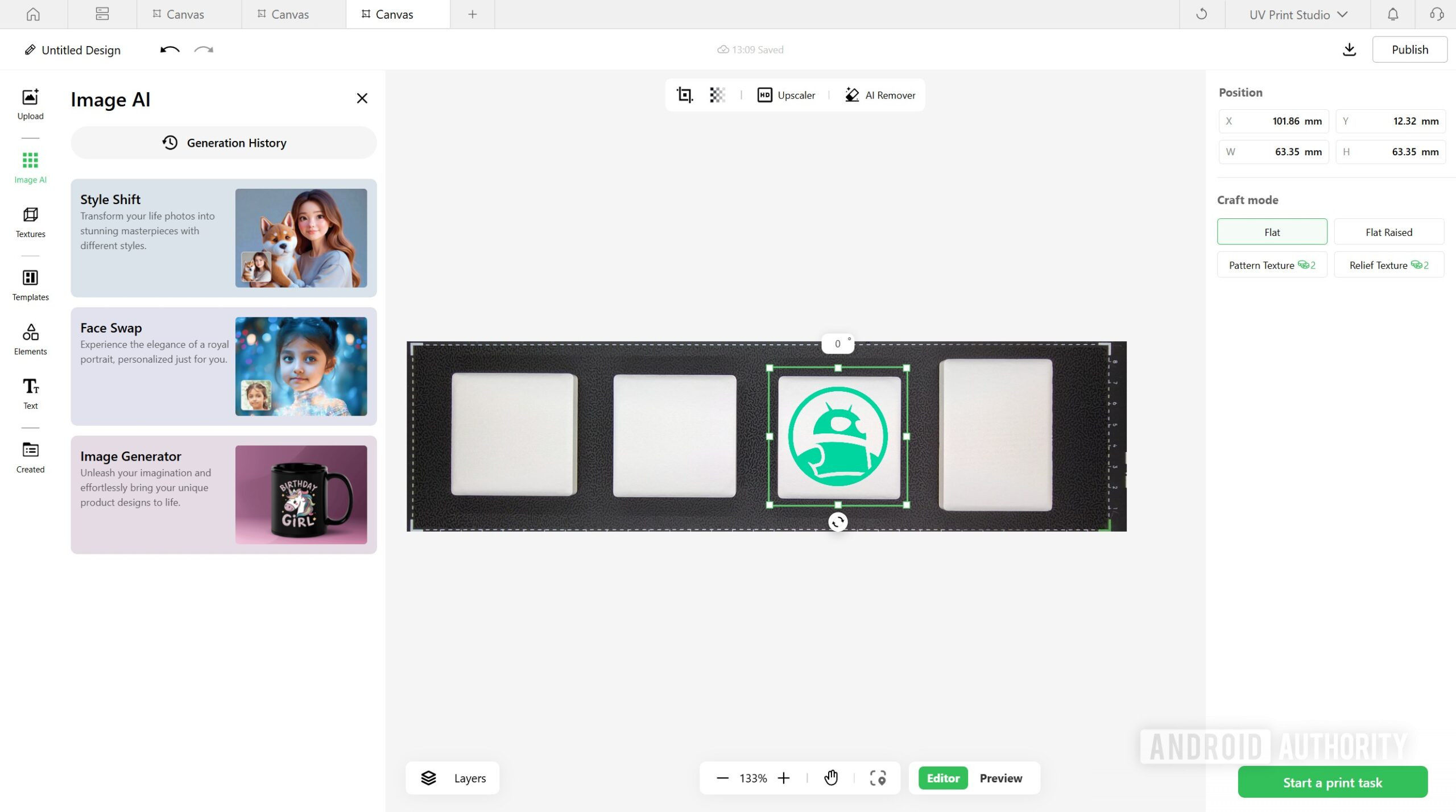
Nick Fernandez / Android Authority
If you’re familiar with Cricut devices, the eufyMake Make It Real app is similar to the Design Space app, but with far more limitations. Within the app, you’ll need to rely on templates and user-uploaded designs, with no tools to change anything but the size and color before printing. I use Canva for simple design work, but more experienced graphic designers can use Adobe Illustrator, Affinity Designer, Inkscape, etc.
The software relies exclusively on AI for image generation and manipulation.
There is one big thing you can do in the Make It Real app, and that’s add depth. I used this for the Super Mario Bros 3 print and a few simple magnets, and the results were mixed. It works exclusively via AI, limiting your options to customize the results. You can increase the height, adjust the smoothness, or choose between raised ink or a raised gloss finish. AI can also be used to create and manipulate images, although I find them to look a little too AI-y for my taste.
Subscription and future costs
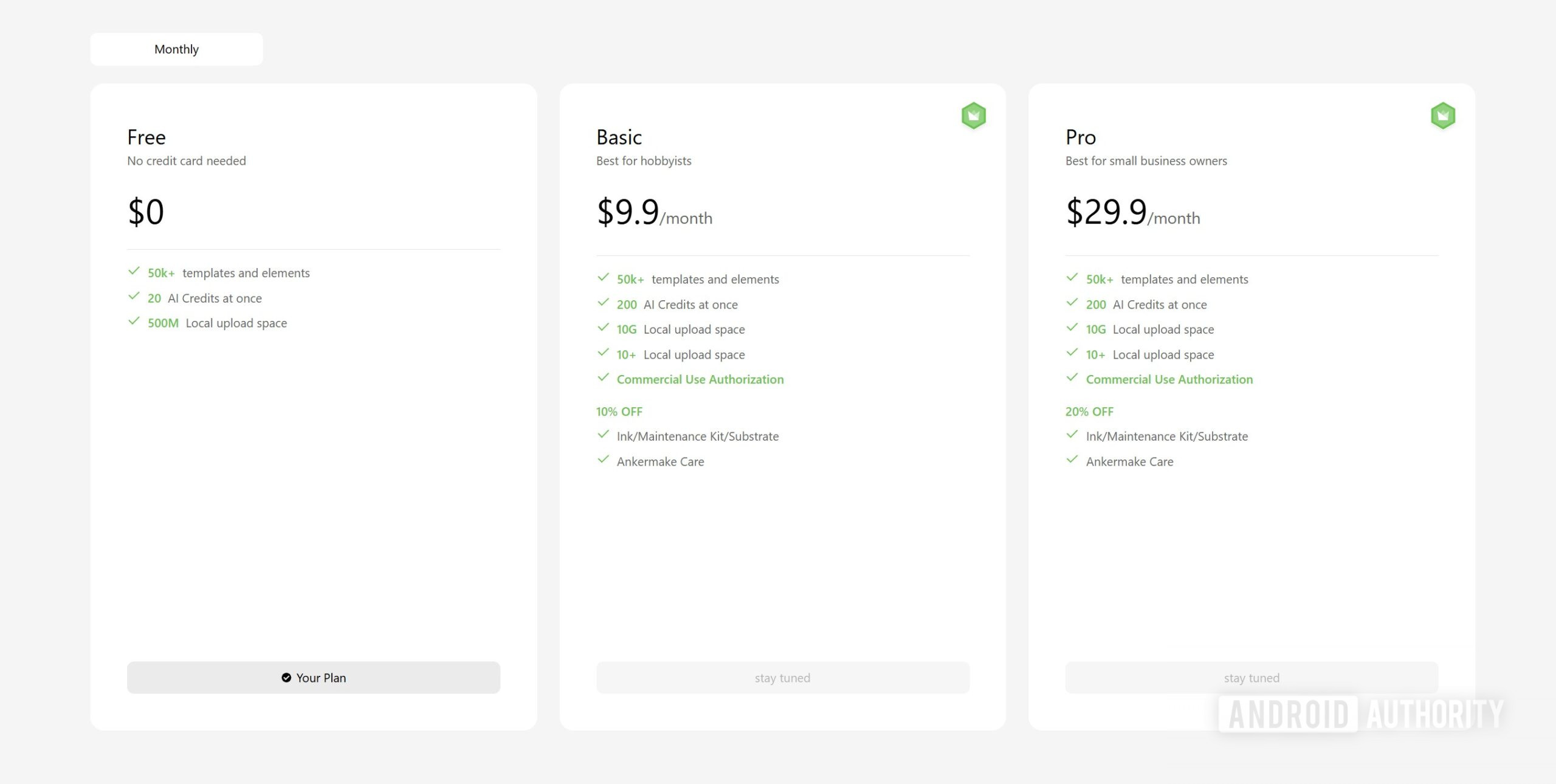
Nick Fernandez / Android Authority
The other big problem I have with all of these AI features is that they require two AI Credits with each use. You get 20 of these for free every month, but you’ll need to pay a subscription fee for more. This will cost you at least $10 a month for 200 additional AI Credits.
While I don’t like the subscription model, it does have benefits beyond just AI Credits. The $10 Basic subscription nets you a 10% discount on ink and some supplies, while the $30 Pro subscription ups that to 20%. If you’re a small business making a lot of prints, that will easily pay for itself, saving you $30 to $60 on a single Ink and Cleaning Cartridge Kit.
That said, if you really want to save money, the best option is to use third-party ink. As of writing, it’s not clear how this would work, since the cartridges are clearly not designed to be refillable, but if there’s a will, there’s a way. For those coming from the 3D printing world, you’ll be more than familiar with this level of tinkering. For less tech-oriented creative entrepreneurs and designers, this might be more trouble than it’s worth.
eufyMake UV Printer E1 hands-on: A game-changer for creative entrepreneurs
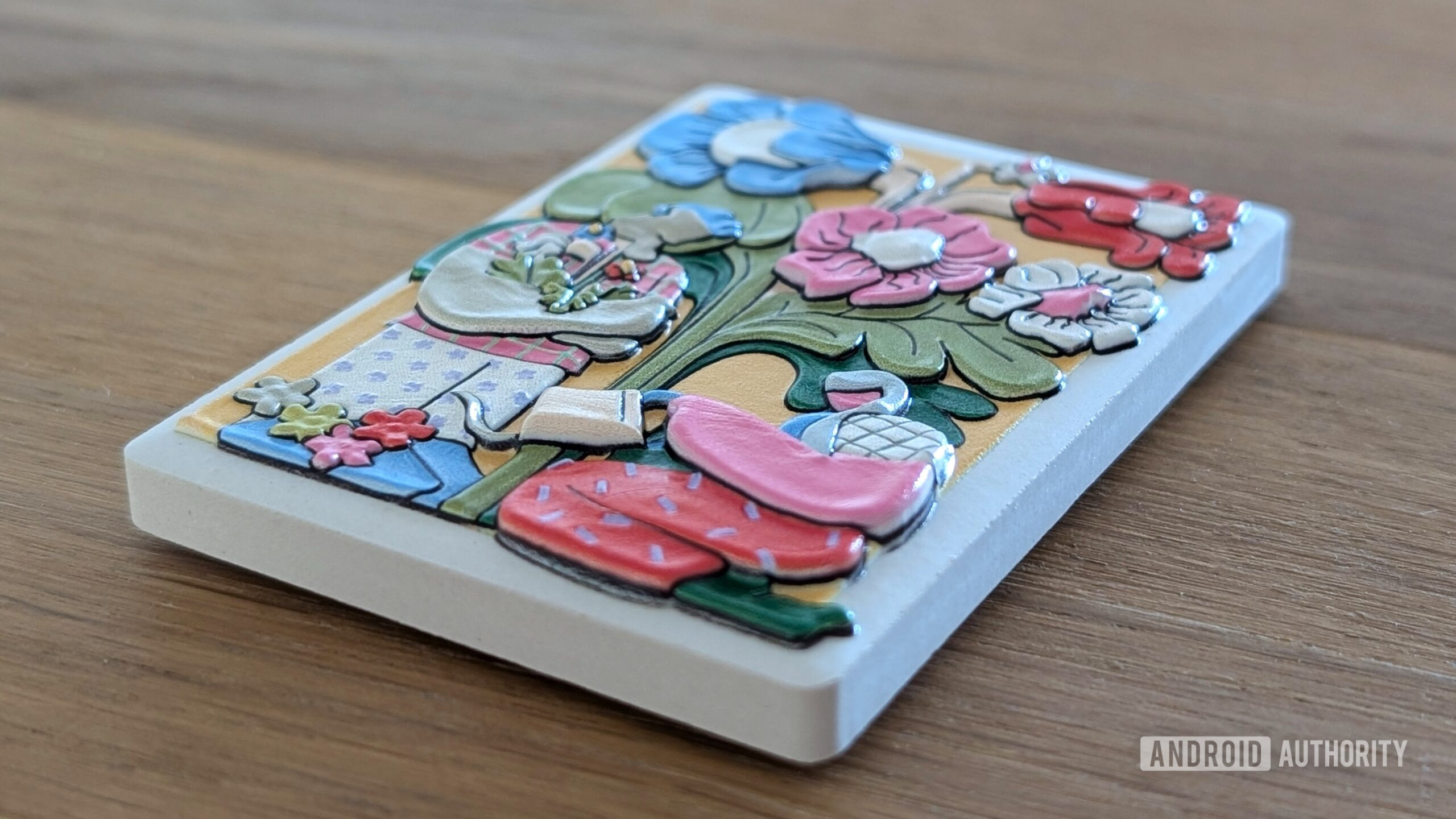
Nick Fernandez / Android Authority
Despite the cost, I think this device really shines because of its unique appeal for budding creatives. Ignoring some of the less helpful or necessary AI the software throws at you, this is an incredible way to make prints, merch, and other unique goods to sell. It’s also relatively small, so you could bring the device to a craft fair for on-demand prints.
For creative entrepreneurs, the eufyMake UV Printer E1 is a game-changer.
The only major risk here is future support. The eufyMake UV Printer E1 is a unique and innovative product, but it’s heavily tied to first-party software, hardware, and accessories from eufyMake. If the brand decides to pull the plug on development a few years down the line, you could be left with a very expensive paperweight once your ink supply dries up.
Either way, it’s an exciting new product, and I hope it’s the first of many prosumer UV printers to hit the market. It unlocks so many cool ideas and products that no other machine can match.
The Kickstarter project is live now, and it’s smashed its target goal, so if you want to be one of the first to test it and get a huge discount, make sure you snag one before it ends. The Kickstarter will run until June 12, with shipments scheduled to start in July.

eufyMake E1
Enter the UV era of printing!
The eufyMake E1 is the world’s first personal 3D-texture UV printer.









