
WhatsApp users have expressed outrage over a new artificial intelligence feature, saying it is ‘pointless and irritating’.
Meta AI was first integrated into WhatsApp in 2023 and advertised as a useful chatbot that can ‘answer your questions, teach you something or help come up with new ideas’.
But the feature has sparked backlash as users are not given the option of removing the chatbot, with one claiming they felt like they were unable ‘to opt out of a bad blind date’.
Here’s everything you need to know about the Meta AI feature in WhatsApp – as well as the ways you could remove it.
What is Meta AI in WhatsApp?
Meta launched the Meta AI feature in the US and Canada in 2023.
It has since been integrated into Meta’s messaging and social media platforms, including WhatsApp, Instagram and Facebook, across Europe, Australia, New Zealand, South Africa and India.
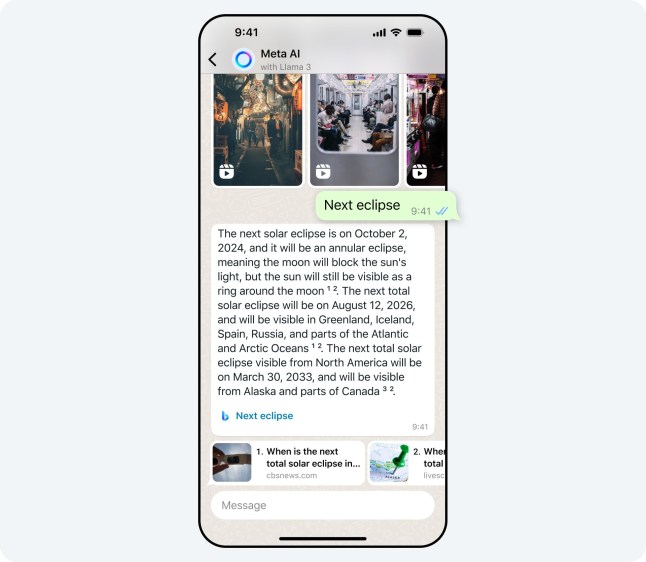
In the UK, Meta AI was first added to the Facebook Messenger phone app in October 2024.
It is currently being rolled out for WhatsApp, but not all users have had the feature integrated into their app yet.
When available, Meta AI appears as a glowing blue circle in WhatsApp and allows users ask a chatbot questions in their chats and groups.
Users interact with Meta AI by tapping the blue circle or typing @Meta AI, followed by a question.
Why has Meta AI sparked backlash?
The WhatsApp chatbot sparked fury after users realised they were not given the option of disabling or deleting it from the app.
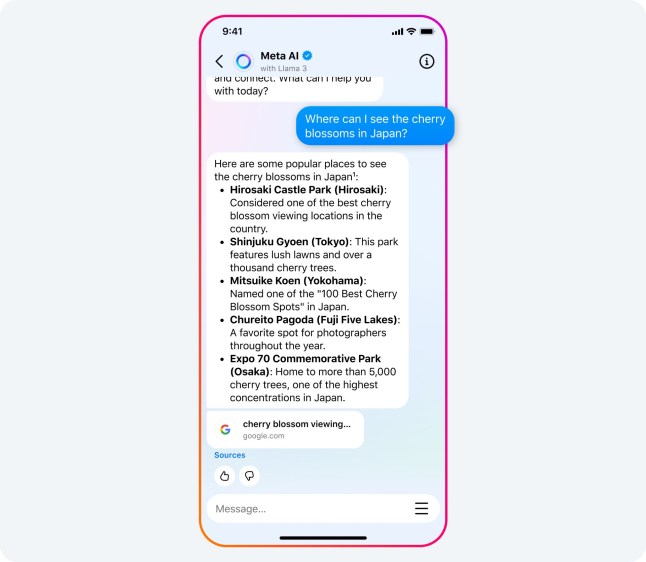
Many have taken to social media to criticise the feature, with one X user asking: ‘Anyone else feeling like their phone just got a clingy new roommate?’
Joel Jacob also took to X to say Meta AI is an ‘overkill and ruins the experience’, while another user said: ‘I am leaving @WhatsApp because of @Meta AI.’
James Ball said: ‘Congratulations to [Meta and WhatsApp] on the most pointless and irritating AI integration into an app so far.
‘When I am searching for a chat, none of this is remotely useful,’ he wrote on X.
‘Apple Intelligence was hard to beat on this front, but you managed it!’
Natalie Freeman, another enraged user, posted: ‘I don’t want to use AI to write my messages for me!
‘I AM A CAPABLE HUMAN BEING!!’
How can I remove Meta AI from my WhatsApp?
While Meta has offered no advice on how to remove Meta AI from WhatsApp, users have found tricks to avoid the chatbot.
Some have suggested switching to WhatsApp Business, an alternative version of the app designed to help businesses communicate with customers.
While some WhatsApp Business users claim Meta AI does not appear on their app, others say they can still see the chatbot.
Another option which has worked for some Android users is downgrading the app by downloading an older version.

Does Meta AI have access to my personal messages?
Meta says the chatbot cannot access or read the content of your messages unless you ask it for help – but even then, your messages will remain end-to-end encrypted.
Even though your WhatsApp messages are encrypted, your interactions with Meta AI are not.
This means that anything you send to the chatbot may be used to improve its AI models, so users are advised not to ‘send messages … with information you don’t want it to know.’
Get in touch with our news team by emailing us at webnews@metro.co.uk.
For more stories like this, check our news page.
MORE: Full list of phones that WhatsApp will no longer work on in May 2025
MORE: Mum unwittingly captures one of the world’s famous men walking past during family photo
MORE: These deepfake receipts are so sophisticated workers could cheat their expenses








